In the compilation of my HTML file I have four video clips none larger than 300MB that resolve as “Invalid Source” in the final exe file.
The original video was 1.2GB and had a duration of 1hr 55mins. This one was the first video embedded in the original HTML file. Probably because of its length and size it resolved in “Unknown Error” and never displayed in the compilation.
Since then I removed the large video and edited it into the four video clips mentioned above.
Took the original video which was a DVD TS format edited into four smaller videos and then converted each to MP4 using Handbrake, also converted them with Freemake and with Windows Movie Maker.
Tried to compile the HTML file each time separately replacing the converted file, but in all cases the resolve as “invalid Source” in the final compilation.
Also have tried to keep them outside the file and link them by an but the compilation will not pick them up.
I also have tried by running the HTML file directly on the browsers: IE11, Edge, Firefox, Crome and in all the videos display correctly.
Other MP4s included in the HTML file which none is larger than 17MB compile well and display without a problem in the final exe file.
Is there a work around to get the videos that do not display right to work correctly?
Any suggestion will be greatly appreciated.
Are you using the latest version of HTMLEXE, which is 4.9.0.1?
Yes. Using the latest 4.9.0.1
Please try our new version 4.9.1. The problem was that EXE files are limited to up to 2 GB of memory space. In previous versions, your video file would be loaded to memory and if there is not enough free space, the “invalid source” is shown. The new version has a new compression method which should be OK for your case now.
G.D.G software team;
HTML Executable
I finally got the HTML Executable ver. 4.9.0.1 working to recognize my MP4s.
When the compilation ends it gives me buttons to Go Back, Run Publication, Open Output Folder, Save Log, Distribute. Clicking on the Run Publication works like magic and the MP4s are recognized and play well.
So, go to distribute and generate the auto run for CD/DVD and I burn three files (autorun.inf, XXX.ico, and xxxxx.exe) to a DVD but when I tried to run it in another computer the publication starts loading takes a long time and then just crashed giving the error message below:
Therefore, I try again to compile by following the instructions to keep the MP4s external in order to make the loading of the .exe file quicker and more fluid. I set the MP4s as external files and also encrypt them to .heec format. And all show in the files list.
After the compilation finished and then I ran the application it worked fine and all videos were easily accessible and viewable. Again I burn the distribution files with the new compiled XXXXXX.exe file. The publication loads quickly but then the MP4s show as “Invalid Source.”
I know that is not the program fault. It may be that I am missing some step in setting the final compilation.
I have followed the steps detailed in the documentation as closely as possible (File Manager-> Select MP4 files->Properties->Keep selected files external. Path to folder where the file will be available: %PATH%\XXXXXXX.exe and click OK. Then still in File Manager->Encrypt External Files I get the window with the list of MP4s location and the Destination Files location, click on encrypt files now) when the MP4s protection ends and the files are in .heec format I can find them in the place where the XXXXXX.exe file is to be placed by the compilation.
I click to compile and get a new XXXXX.exe file. When I run the publication by clicking in the Run Publication button I get the “Invalid Source” where the videos should show if burn a new DVD upon running it loads quickly but the MP4s just show the error message “Invalid Source” and the videos can’t run.
What am I doing wrong or not doing? Why the MP4s do not appear in the final .exe file? Any advice or suggestion will be greatly appreciated.
Alfredo Gonzalez
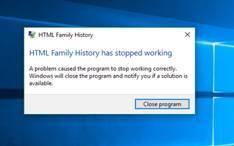
The problem may lie here. Do not specify the EXE filename, only a folder. If the external MP4 files are left (encrypted or not) in the same folder as the final EXE file, just specify %PATH% and nothing else.
Using HTML Executable version 4.9.1.0, on a PC running Windows 10, 4GB RAM, I have tried several times to get my HTML file to compile properly but it keeps on giving me problems with some .MP4 clips.
To answer your questions the file including graphs and mp4s is 1.37GB. Not too long. See my last paragraph in this message regarding compilation completion.
I corrected the %PATH% and that built the external files, but even though it writes the external files on the same location of the xxxx.exe file they still present the “Invalid Source” problem.
I tried to keep the MP4s in question external. Tried it with protected files and unprotected, but when I try to run the app in another computer it just displays the “Invalid Source” in each of the places where the video clips should be available to be seen. Even though, the browser prompt asks for allowing restricted contents to run and permission is granted.
The DVDs burnt have the following files:
DVD 1 with protected mp4s:
Autorun.inf
Xxxxxxxxxxx1.mp4.heec
Xxxxxxxxxxx2.mp4.heec.
Xxxxxxxxxxx3.mp4.heec
Xxxxxxxxxxx4.mp4.heec.
Famxxxxx.exe
Gxxx.ico
DVD 2 with unprotected mp4s:
Autorun.inf
Xxxxxxxxxxx1.mp4
Xxxxxxxxxxx2.mp4
Xxxxxxxxxxx3.mp4
Xxxxxxxxxxx4.mp4
Famxxxxx.exe
Gxxx.ico
In both cases “Invalid Source” appears making it impossible to view the video clips.
Further, the compiling suddenly it gives the error screen saying the application has frozen. This happens every time. The first few times following the instructions on the error widow I generated a report that I sent to you. However on another try I got distracted when the error window appeared and did nothing; some time later, all of a sudden the window disappeared and the screen shows telling me that the compilation was ready.
Because of these problems I decided to try to compile keeping the mp4s within the app. It took a long time to generate the compilation and it brought up the error window advising that the app was frozen. Because of previous experience I just let the computer alone and after about an hour or so it beeped to advise that the compilation of the Xxxxx.exe file was ready. Next step was to prepare for distribution and burn a DVD.
Finally it all worked and the DVD can load and work in any other computer, although it takes some time to fully load.