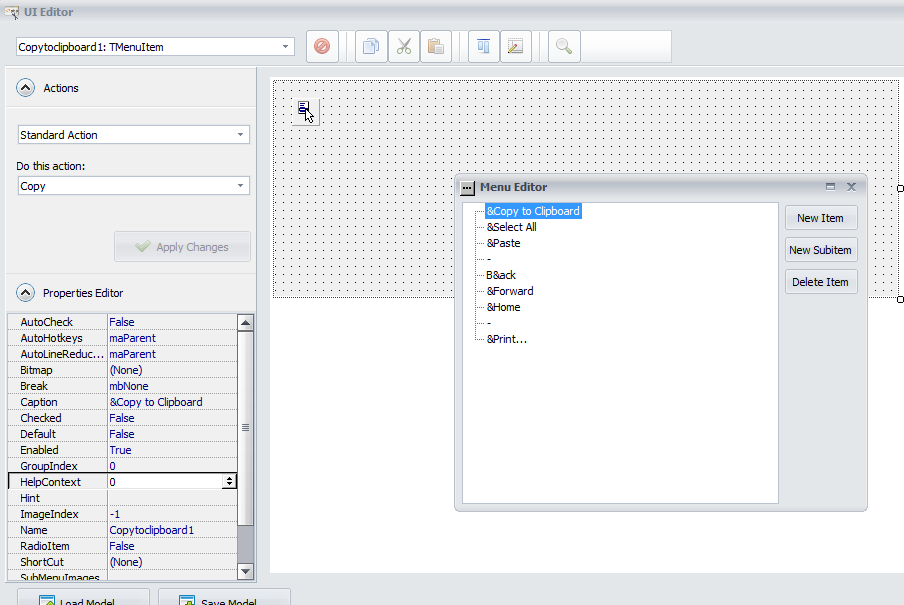Hello,
I have these problems in the new beta (3):
-
setting and reading of global variables from javascript doesn’t work for me. I use in javascript:
alert(exeoutput.GetGlobalVariable(‘user’,’’));
exeoutput.SetGlobalVariable(‘user’,‘test’);
Variable “user” is not set, alert returns always “undefined” for every run.
-
some items of context menu cannot be translated. “Select All” can be translated OK, but “Copy” and “Paste” (to clipboard) cannot be translated (through resource strings). Even if I rewrite these strings in item definitions (Components - Context Menu), they remain unchanged.
Thank You for answer
Best regards
Martin
It seems “exeoutput” object in Javascript doesn’t work at all.
At this time it’s not problem for me, I can use localStorage.
ad 2) Items “Zoom In”, “Zoom Out” cannot be renamed or translated too.
We’ll look into “Zoom In” and “Zoom out”.
Regarding exeoutput object, the JavaScript model has been modified to take account of how CEF3 works. Take a look at the General Demo that ships with ExeOutput 2, it shows you how to use the new exeoutput JavaScript object.
In General Demo there is only reading of global variables from javascript, not how to write to them.
But the problem, that some items of context menu cannot be renamed or localized is at this time more important for me.
Thank You
With best regards
Martin
Until we fix the localization of the context menu, you can change captions yourself:
It’s wrong, the correct call should be:
exeoutput.SetGlobalVariable('user','test',true);
The third parameter tells whether the global variable is persistent or not.
This doesn’t work for me. Global variable can be set, but is not persistent. If I read it within the same script (after set), it works, but after application restart it’s blank.
Code sample:
test
After first run I suppose it’ll show “test”, which was by previous start stored in global variable, but nothing shows.
Captions of some context menu items cannot be changed this way. I can edit them as You have showed, but in final exe they are back to default…