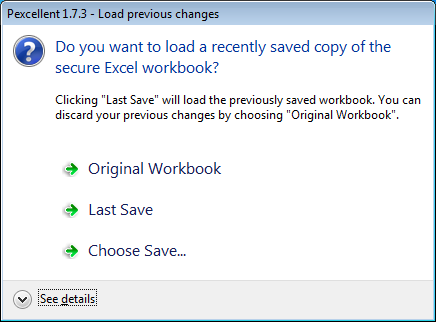For some reason, at our customers location, the “Load previous changes” window does not show up.
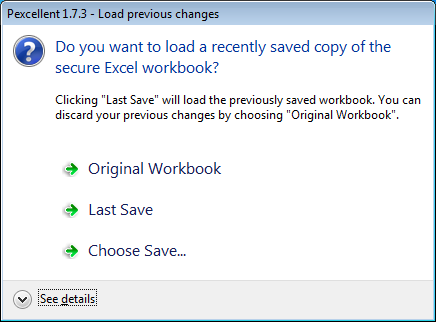
My guess is that it has something to do with access rights (to files or registry keys).
What can be the reason that this does not work and how can it be resolved?
In order to display this window, the EXE must remember the previously saved files. This is done by creating a history file - with the same name as the EXE file but with a different extension named .DAT - in the same folder as the .EXE. If the folder is read-only (for instance, the EXE is in the Program Files directory), then the User’s Appdata folder is used to store the history file. Maybe your customers copied or moved the EXE file without its .DAT file, so the EXE can’t find the history anymore and it will not display the dialog box: it will load the original workbook.
I believe that executable is installed somewhere in the Program Files folder. So following your reasoning, it should store the history file in the appdata folder.
Where in the appdata folder should the user store this?
What is the easiest way for the user to realize this?
I have been able to reproduce the behavior by the following steps.
- Move the executable into C:\Program Files\folder\myfile.exe (need Administrator rights for this).
- Create a shortcut to the Desktop
- Start the application by the shortcut on the desktop.
- Change something.
- Close Excel
- Popup window Secure Save --> enter a random name (for the xlsc file).
- Start application again.
- History question does not appear.
It seems that the fallback of the user appdata folder does not seem to work in my VM either.
Are you able to reproduce this too?
Which version of XLS Padlock are you using?
Thank you. We identified the problem and fixed it. The fix will be made available in the incoming version 2.4.
Good to hear you have been able to idenitfy the issue.
Do you have an indication for v2.4?
I will use this indication to inform my customer.
Next week if everything goes fine while testing.
Since I have to release a new version of my application (due to the XLSPadlock bug), I am interested to know if the expected release date of v2.4 is still upcoming week.
Do you have an update on the release date?
Do you have any idea of the expected release date of XLSPadlock v2.4 with the fix above?
We found a problem in the 64-bit version of our final build, so we are waiting for the fix. As soon as the fix is available, we’ll release the new version. Hopefully it should be before Christmas.
v2.4 does seem to have resolved this issue.
This topic/ticket can be closed.
Thank you for the follow-up!