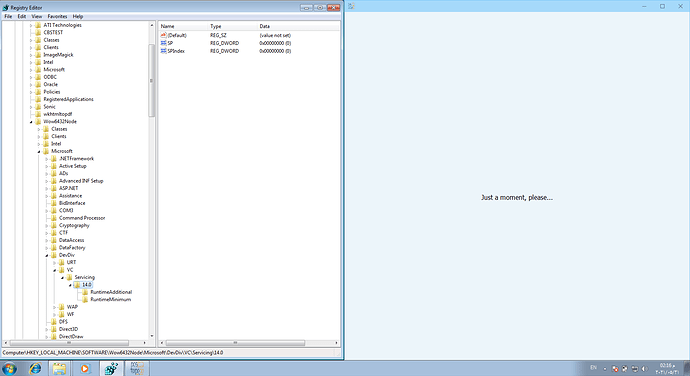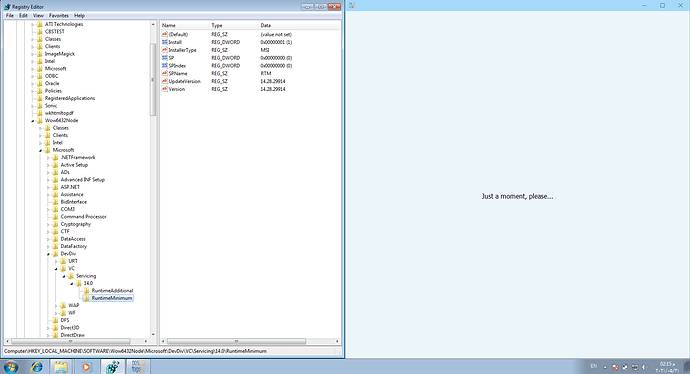Please download https://download.exeoutput.com/tmp/EXORunC1.7z
Unpack the file to the “CEFRuntime” subfolder in the directory where you installed ExeOutput and replace the existing EXORun.dat file with this one.
test with the file
and followed steps in top
then i got the same same Just a moment, please…
Could you please start Regedit on the faulty computer and go there:
SOFTWARE\WOW6432Node\Microsoft\DevDiv\vc\Servicing\15.0\RuntimeMinimum
What are your values for Version and Install?
Same for
SOFTWARE\WOW6432Node\Microsoft\DevDiv\vc\Servicing\14.0\RuntimeMinimum
Thanks.