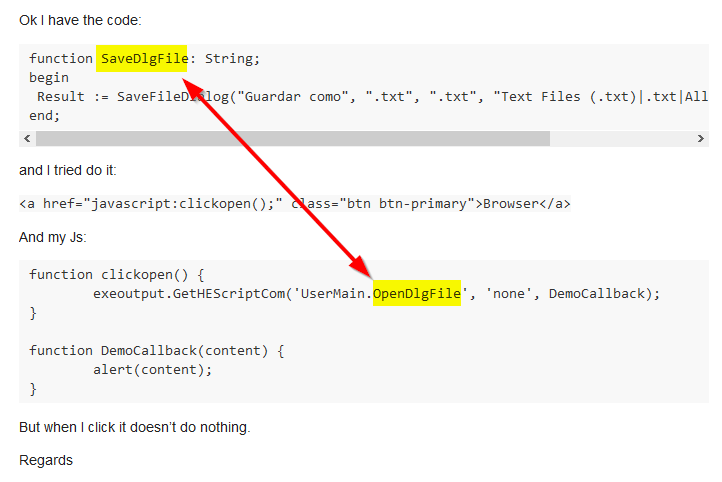Hi.
I followed this guide: http://www.exeoutput.com/help/choosingfilesupload
I put the code in UserMain:
function OpenDlgFile: String;
begin
Result := OpenFileDialog(“Select a File to open”, “.”, “.”, “All files (.)|.”, “”);
end;
And in my view, put the link:
<input type="text" id="path_doc" name="path_doc" value="" /> <a href="hescript://UserMain.OpenDlgFile">Browser</a>
Then, when click in the link a file browser opens. is cool !
But I need save the path that I selected in the input text called path_doc.
Could you give me a clue how to do it please?
You’ll need JavaScript to fill in the “text” input. Write a script that calls the HEScript function you wrote (OpenDlgFile) and use the returned value to change the value of the “text” input.
Use the sample here to start: http://www.exeoutput.com/help/javascriptexeoutput#call-an-hescript-string-function-and-return-its-result-with-exeoutput-gethescriptcom-comline-callback
Hi. Thanks for replying.
Ok I have the code:
function SaveDlgFile: String;
begin
Result := SaveFileDialog("Guardar como", ".txt", ".txt", "Text Files (.txt)|.txt|All files (.)|.", "");
end;
and I tried do it:
<a href="javascript:clickopen();" class="btn btn-primary">Browser</a>
And my Js:
function clickopen() {
exeoutput.GetHEScriptCom('UserMain.OpenDlgFile', 'none', DemoCallback);
}
function DemoCallback(content) {
alert(content);
}
But when I click it doesn’t do nothing.
Regards
Ok I tried with:
“hescript://”
exeoutput.GetHEScriptCom('hescript://UserMain.OpenDlgFile', 'none', DemoCallback);
But it were the same. It doesn’t do nothing.
Regards
Here is your error:
OpenDlgFile should be SaveDlgFile
Hi.
That was just a writing error.
I have my function in UserMain:
function OpenDlgFile: String;
begin
Result := OpenFileDialog("Seleccion el fichero", "*.txt", "*.txt", "Text FIles (*.txt)|*.txt", "");
end;
My JS is:
function clickopen() {
alert('test 1');
exeoutput.GetHEScriptCom('UserMain.OpenDlgFile', 'none', DemoCallback);
alert('test 2');
}
function DemoCallback(content) {
alert(content);
}
And my HTML is:
<a href="javascript:clickopen();" class="btn btn-primary">Browser</a>
Then when I click the link, this show the alerts “test 1” and “test 2” but the dialog window doesn’t open and therefore, DemoCallback doesn’t runs.
Regards
Try
function clickopen() {
alert(‘test 1’);
exeoutput.GetHEScriptCom(‘hescript://UserMain.OpenDlgFile’, ‘none’, DemoCallback);
alert(‘test 2’);
}
Yes! I tried with “hescript://” but nothing. The alert “test1” and “test2” works but the dialog window doesn’t open.
Please, some idea?
Or is there any other way to do it using JS?
We found the error: there is an incorrect parameter.
function clickopen() {
alert(‘test 1’);
exeoutput.GetHEScriptCom(‘hescript://UserMain.OpenDlgFile’, ‘none’, DemoCallback);
alert(‘test 2’);
}
It should be:
function clickopen() {
exeoutput.GetHEScriptCom(‘hescript://UserMain.OpenDlgFile’, DemoCallback);
}
1 Like
Cool !!
It Works. Thanksss!
In the documentation, the function “GetHEScriptCom” has “none” as second parámeter:
Regards
Of course, we’ll fix the doc too