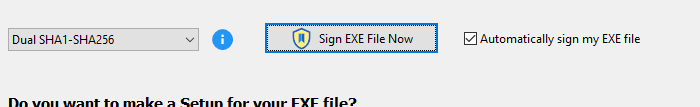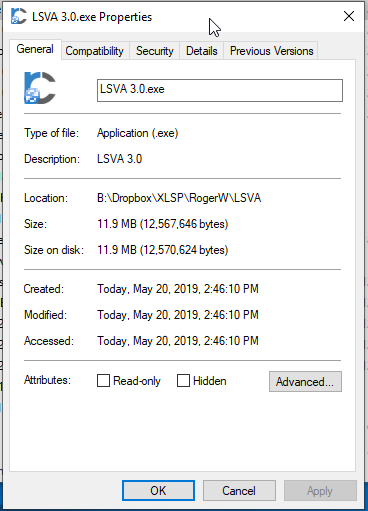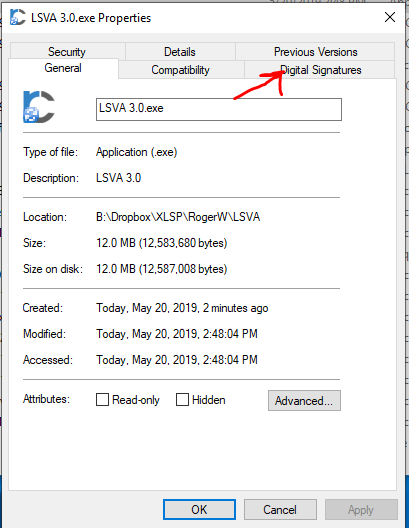Hi @gdgsupport and all,
I submitted my file to Virustotal.com per one of the other blog posts about Norton or AVG throwing a fit with the program and I noticed it said my file is not code signed, which I thought was weird.
It turns out, it was not code signed, even though I have the option to code sign every time checked.
I verified it wasn’t signed by right-clicking and going to Properties:
So, I tried the button ‘Sign EXE File Now’ and then when I right-click and go to Properties, it shows a new code signatures tab:
Any clue why ‘Build Secure Application’ button to compile the app does not work to code sign, even though the cmd prompt DOS- looking screen does pop up as if it were code-signing?
Thanks for any help. While this is being fixed, I’ll just need to remember to manually code sign each time I compile the Executable.
Thanks again for brilliant, amazing software and support!!
Dan, excelvbaisfun.com