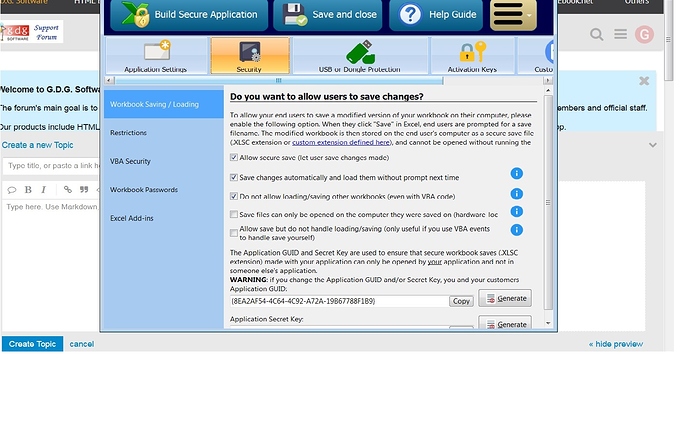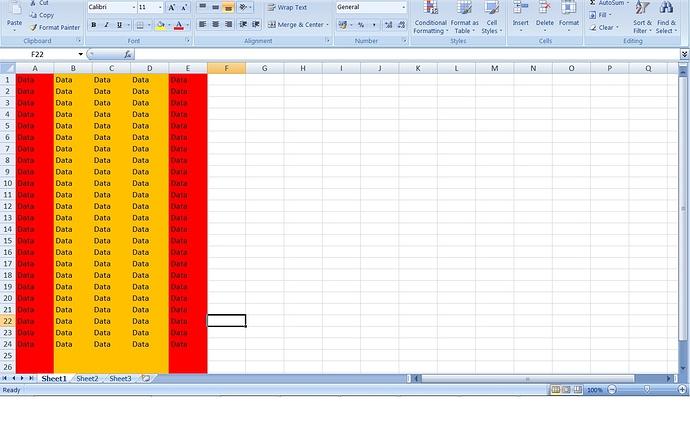Support
How can you allow only a certain range to be protected but then a certain part can be edited. See below. In the exe to be compiled this is the settings -this overwrite excel protection
The red columns I would like to protect and only allow the orange columns to be updated -how can I achieve this on the compiled file. Formula protection only protect formulas -in my case I want to block any amendmend of the red columns data only allowing the orange ranges to be edited in excel.Can this be done support ??? Keep in mind my save settings above
Sorry, don’t understand what you want to do exactly.
Support
Currently my one sheet are protected so that people can not change data on certain ranges. It works in excel.See my code below
Sub protect
Sheets(“Calc”).Protect Password:=“Pass123Z!”, UserInterFaceOnly:=True
Call sumit
End Sub
Sub sumit()
Dim mainworkBook As Workbook
Set mainworkBook = ActiveWorkbook
mainworkBook.Sheets(“Calc”).Range(“A2:O2”).Locked = False
mainworkBook.Sheets(“Calc”).Protect Password:=“Pass123Z!”
End Sub
Sub Macro5()
ActiveSheet.Unprotect “Pass123Z!”
Cells.Locked = False
Columns(“AF:AF”).EntireColumn.Locked = True
ActiveSheet.Protect DrawingObjects:=True, Contents:=True, Scenarios:=True
End Sub
If I compile the exe file my locked ranges dont work anymore so I presume the code must be changed ?. After the compile of exe the column I am protecting can be changed due to my save settings overwrite the code
In Excel you select the data then you lock it then apply password to protect that data to prevent it from being overwritten. If I compile the exe none of that code to protect the range work anymore
I solved it thank you support