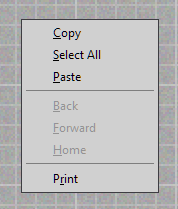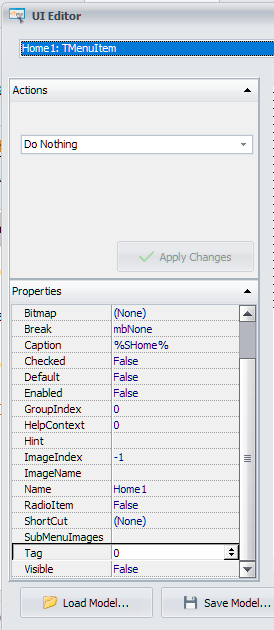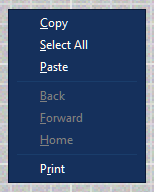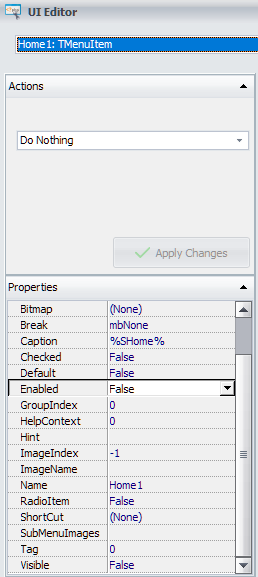In the past all I had to do is mark a item in context menu enabled “false” and visible “false” and would not be shown.
For example:
This is now what users see:
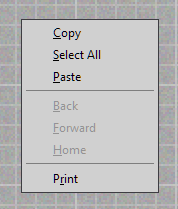
Home is still shown, but disabled. The way it has been in past is the “home” would be completely removed.
Can you double-check that the Home menu is not associated to the standard action “Go home”?
That is shown in the first screenshot I provided when opening thread.
Try to use SetUIProp(“actionGoHome”, “Visible”, “False”); in the UserMain script (onDisplayWindow event)
No go, not working using:
SetUIProp("actionGoHome", "Visible", "False");
Even tried a stock skin to be certain no issue with my custom skin:
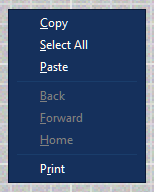
And what about removing this menuitem?
I am sorry, not following you?
Why does this not work as it has in all past versions?
It’s due to the new UI editor. Menu items can now be added and removed. In past versions, you could not remove built-in menu items, only hide them. But anyway, there is a problem remaining, because if the menu’s Visible property is set to False, it should not show.
1 Like
Thanks, that explains what is going on. Also good to know that built-in menu items can be removed.