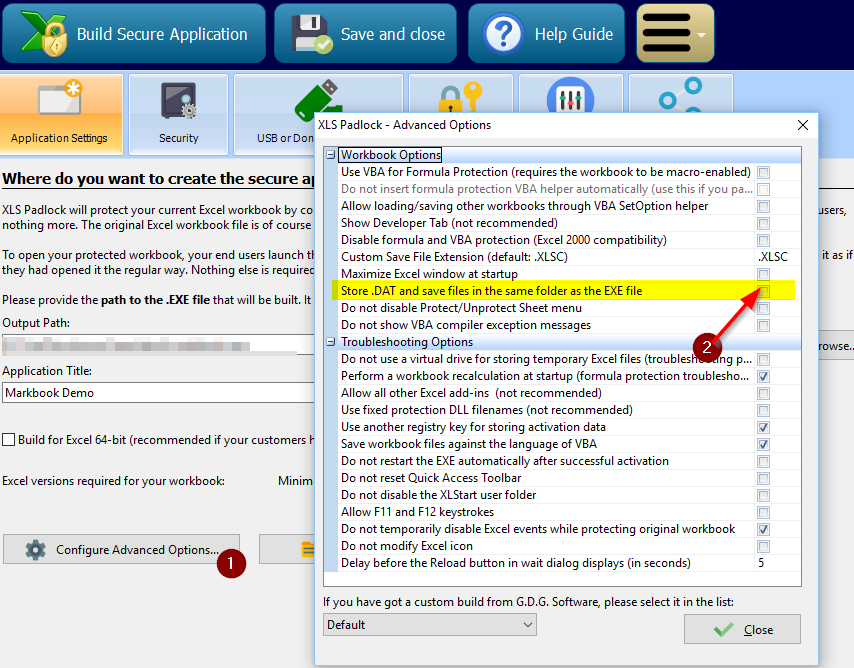Hello,
Where the DAT file is stored after saving in version 2017?
I would like to be able to delete this file sometimes, without having to change the default settings in the new version.
Regards,
Eithan
Continuing the discussion from XLS Padlock 2017.0 available - November 25th, 2017:
Sure, you can also decide to keep the old .DAT (and .eula) behavior:
Let me try again: The new behavior is very good. I don’t want to see the .DAT file after saving!
But how I can prevent the compiled app from showing the “Choose save…” window?
It’s not enough if I delete the .xlsc file alone.
So I wonder where the .DAT file is located to delete it as well. Is it a hidden file now in some directory?
Regards,
Eithan
Not hidden folder, we store in the usual AppData folder:
C:\Users\LOGINNAME\AppData\Roaming\XLSPadlock\UserApplication\ followed by the Application GUID defined in your XLS Padlock project.