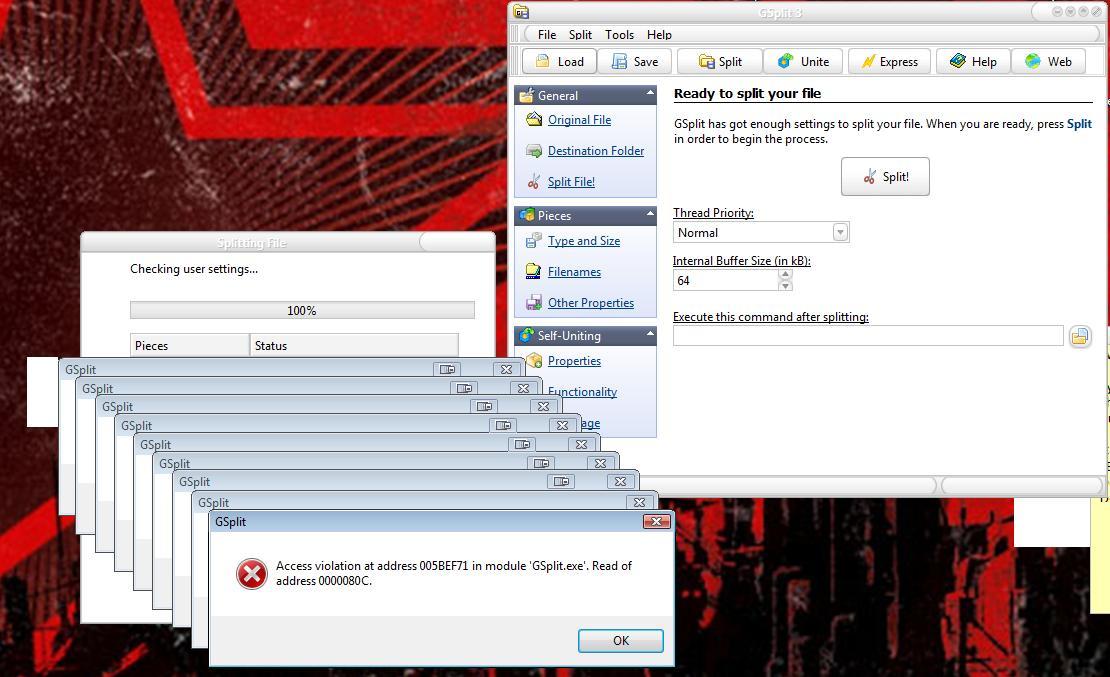First of all I would like to thank you for creating Gsplit and releasing it as freeware. I have used Gsplit on 50GB+ files (Wikipedia dump) and that works fine!
I have a question, on http://www.gdgsoft.com/gsplit/help/gsplitlog.txt I read the following text “some advanced options like E-Mail support or deleting original file have been removed (they were generally never used).”
I would love to be able to use the “delete original file after splitting”-functionality, do I need to use an old version (pre 1.6.0) to use that? Would it be possible to re-include this functionality for those of us who would like to use it? A simple checkbox “Delete file(s) after splitting” should be enough. Or two option-boxes: “Delete file(s) after splitting” and “Send to Recycle Bin after splitting.”
I am currently using a workaround; I wrote a script that overwrites a .BAT with instructions to delete the file, and sets it to run after splitting has been completed.
Access violation
Once in a while, this happens when the progressbar on the “Splitting File”-window shows its at 100%. The messageboxes keep coming, you have to close the process via taskmanager to stop it. Tested on Windows Vista SP2.
According to this post Access violation sometimes - #2 by mromm turning DEP off might help, is that true?