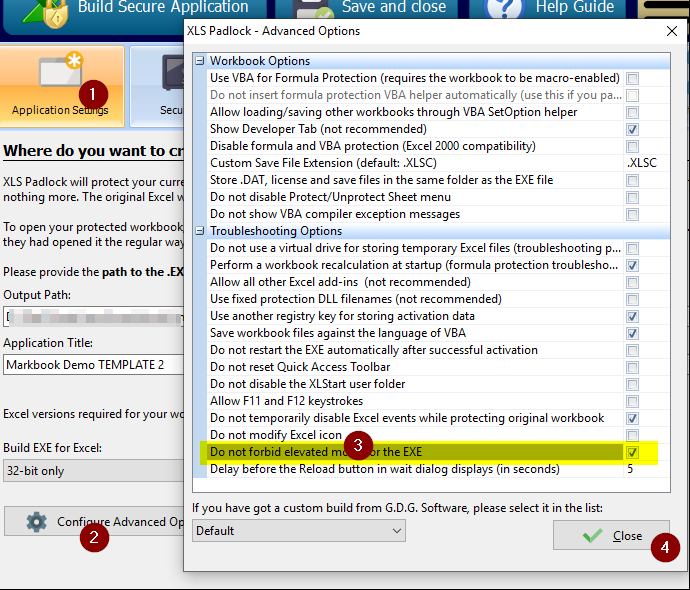Dear support,
my user has this problem: he runs the application, selects “Original Workbook then just nothing happens. When he selects “Choose Save…” then this message appears:
Exception EFOpenError in module “filename”.dll at 009C477”
Why a dll link?
How solve it?
Thanks
Regards
Looks like a compatibility problem. Which versions of Excel and Windows are used?
He has Excel for office 365 MSO (16.0.10730.20264) 32 bit. Windows 10 pro ves.1809 OS build 17763. 437. No antivirus installed.
I have generated the exe with xlspadlock 2018. Last days I have downloaded the 2019 version and sent him the new exe, but I have no feedback from him yet, if it works.
Regards
Please let us know if there is still a problem.
Now there is another problem, the file I sent him gives the following error when opening:
“This application is not meant to run in elevated mode in elevated modeor with administrative rights. Please restart it”
I generated it on my 1st pc (with Excel 64bit and xlspadlock 2019).
I try to open the file on another pc (my 2nd pc) and it gives the same error.
All the files I create with the new version 2019 give this message.
What is the problem?
Great! It works. Thank you for your assistance.

[http://mec-engineering-spreadsheets.com](http://mec-engineering-spreadsheets.com)/
Rome, Italy