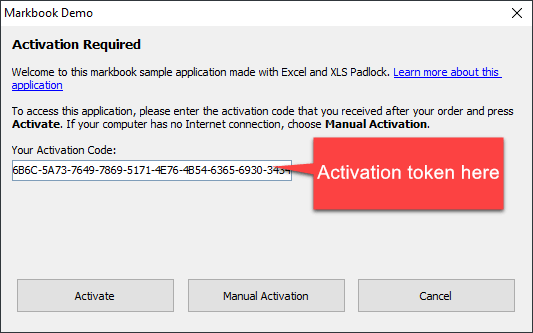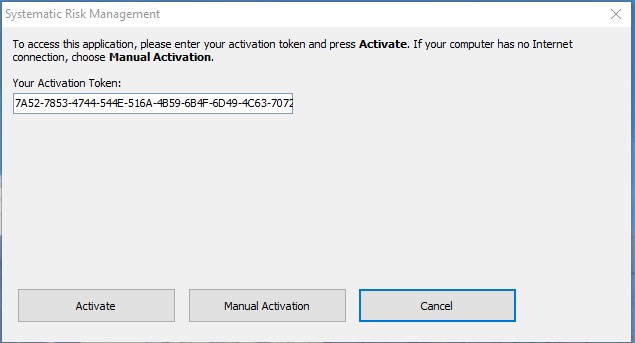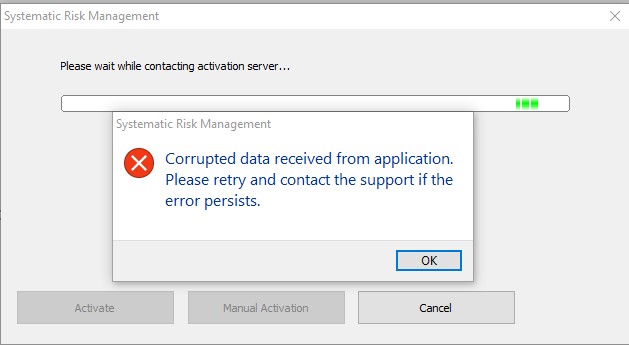Hello.
Has anyone successfully integrated Fastspring, XLSPadlock and a wordpress website? I have basic knowledge of anything web dev side, but have followed the documenation and (I hesitate to use the word successfully!) setup Fastspring with 3 subscription products, setup the fastspiring integration kit and the fastsrpring Add-in on my website, created a basic webpage with products successfully loaded from fastspring, and created my exe through XLS Padlock. When I go through the “Test” checkout, the process appears to work well, the payment processes, the emails are sent, and an activation key is included, however the activation keys do not work.
When I create a hardware locked activation key with a compiled version that does not require online activation from within XLS Padlock, the key is 6 blocks of 5 characters e.g. 51111-1H2H1-7FA57-D2BD9-83277-BWD59, but the key generated by the fastspring process, is 11 blocks of 4 characters e.g. 5334-3554-323F-533A-5112-7141-6F38-3851-523C-3951-1A51 when I try to activate it throw the error:
[Window Title]
Systematic Risk Management
[Main Instruction]
Corrupted data received from application. Please retry and contact the support if the error persists.
I am very sure I have the correct Master and application keys set, but have no idea what else I should be checking as sadly, as I stated at the beginning, Web development is certainly not my forte. Any help will be much appreciate, I’d like to believe I am almost there! Please do say if I need to provide any specific information to help you help me!
Many thanks in advance, Paul