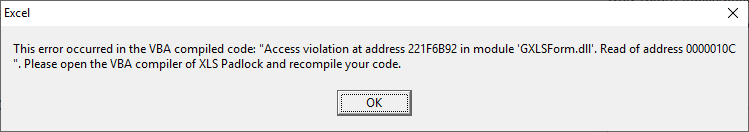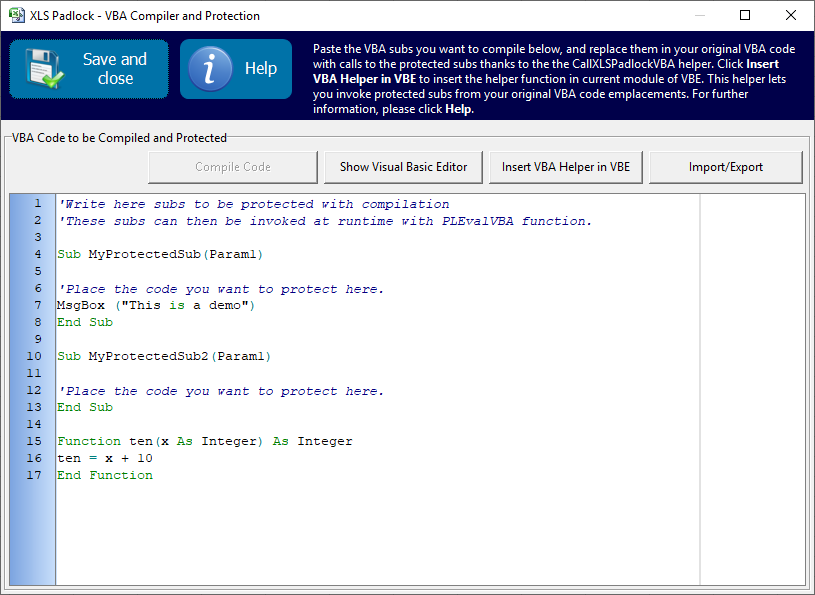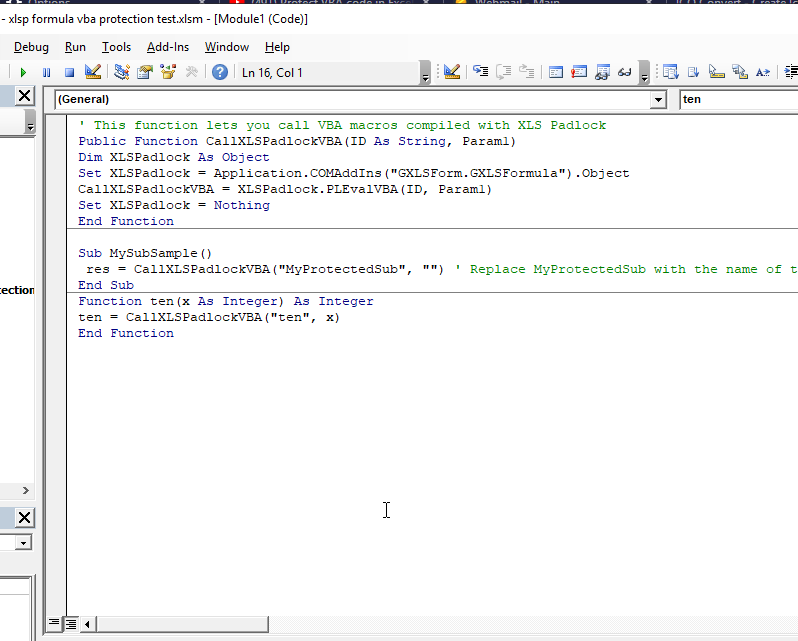Hi @gdgsupport and ALL,
When trying to play with the VBA compiler, I was following the steps outlined in the video here: https://www.youtube.com/watch?v=pSSvBXm6Cg4
and when I tried to run the =ten() function on a worksheet cell, it gave me this error:
This error occurred in the VBA compiled code: “Access violation at address 221F6B92 in module ‘GXLSForm.dll’. Read of address 0000010C”. Please open the VBA compiler of XLS Padlock and recompile your code.
I had inserted this into the VBA Compiler and clicked ‘Compile’
I have the following in the VBE in excel:
I don’t know where I’ve gone wrong. It’s probably a simple syntax issue but have I done something wrong?
Thanks
Dan
UPDATE
After thorough testing, it seems this does work when compiled into a protected app, but it doesn’t work for me at design time (when in regular excel program).
so for some reason this statement doesn’t apply for me (from the documentation):
If you click Run to execute calculate() in VBE, calculate() sub still works, even if you replaced it. It is because XLS Padlock can execute protected code even at design time.
Anyone know why I can’t executed compiled VBA code at design time in order to test it more quickly?
Also, did I mention lately that I love this software?! It is awesome, despite questions that sometimes arise. This software enables anyone to be a software developer and sell apps that are legit protected so BIG TIME THANK YOU FOR ALL THAT YOU DO, @gdgsupport!!
Thanks
Dan
@gdgsupport Any thoughts why I have to compile to test these? Thanks for any insight.
Thanks
Dan
The video is outdated. You should try:
Function ten(x)
ten = x + 10
End Function
We have plans to release an updated video when XLS Padlock 2019 is out.