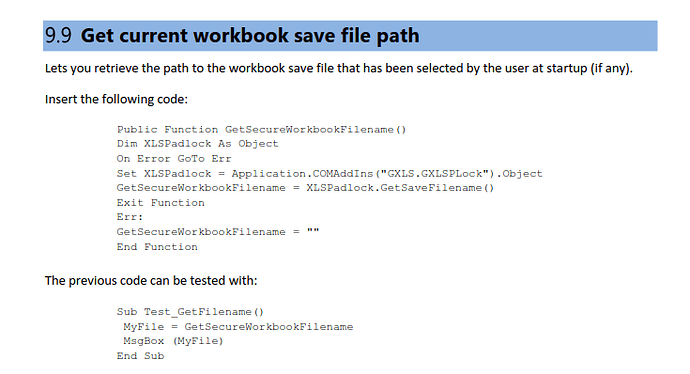Is there a way of obtaining the xlsc-filename for displaying in the spreadsheets after reopening them? I am aware, that the padlock title bar shows this filename. However I would like to have it displayed in the header (or in a cell) of the spreadsheet itself. If necessary by using a macro. Only this would later allow to establish the allocation of a print out or a pdf with the corresponding xlsc-file.
Regards