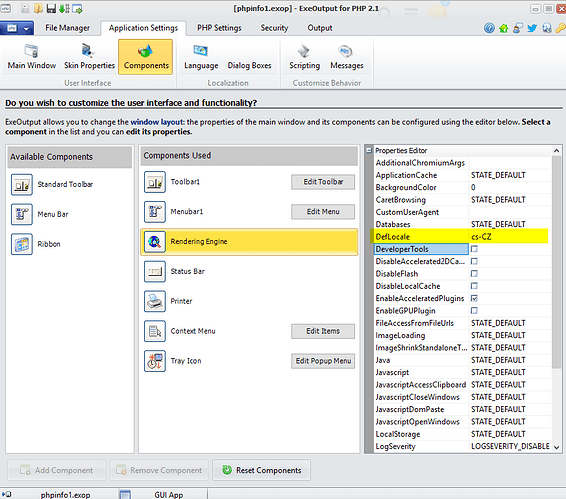Hello,
I need to add Czech language spellchecking in Exeoutput application.
I have rewritten CEFRuntime/locales/en-GB.pak with cs.pak and then context menu, file input button etc. are in Czech language OK, but when I input some word in textarea, it’s underscored with red wave. Where can I download appropriate .bdic file and how to add it to Exeoutput?
Thanks a lot
Martin
So I have downloaded cs-CZ-3-0.bdic file (spellchecker dictionary), but how can I add it to Exeoutput?
Thanks
Martin
Instead of replacing files, you can try to change the default locale directly in ExeOutput:
Anyway, just place in the CEFRuntime folder the files you want to add, and clear the cache in the ExeOutput Environment Options, so that ExeOutput recompresses all CEF runtime files.
Thank You, setting locale works well, but I cannot find, where to put bdic files in CEF structure (I cannot find it on internet for Chromium Embedded too). Can You help me, please?
With best regards
Martin
We didn’t find the answer. Maybe the Chromium Embedded Framework doesn’t work with BDIC files. You should ask it on their support forum.
Hello,
the answer from CEF forum is:
"The correct dictionary for your locale will be downloaded automatically from Google’s servers to the configured CefSettings.user_data_path directory"
So, if You can tell me this setting, I can try to put bdic file manually.
Thank You
Martin
Try to put the bdic file into the folder:
"…Local Settings\Application Data\CEF\User Data"
So, the spellchecker works now for me.
The only and most important thing is to set locale in rendering engine to: DefLocale: “cs”, not to “cs-CZ”.
If I set locale to “cs”, after application start and set focus on textarea input the bdic file is automatically downloaded to “…AppData\Local\CEF\User Data\Dictionary” (Win10) with filename according to locale settings and everything works OK.
Thank You for help.
With best regards
Martin