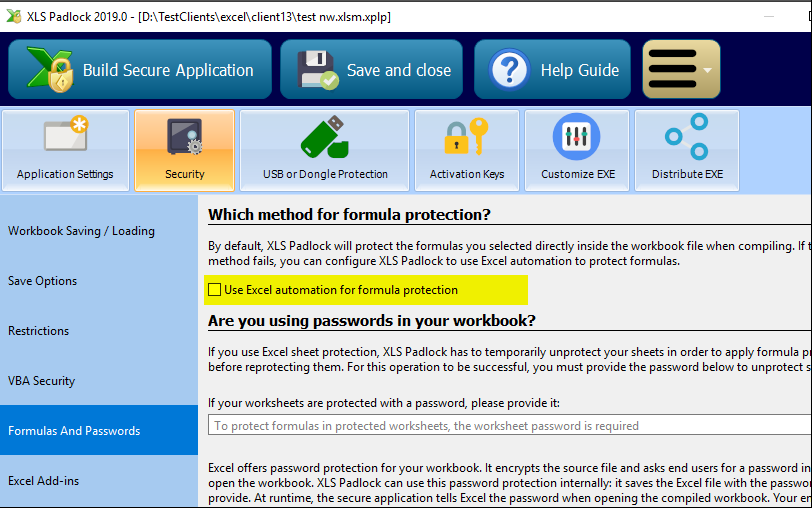Hello. We’ve been using the XLS Padlock program since early last year to convert our Excel Applications into EXE files which can be distributed to people. This past week, we decided to download the latest XLS Padlock program (Jan. 2021?). When we attempted to compile our Excel file (Office 2016, 64-bit xlsm file) on a Windows 10 64-bit computer (all up-to-date), we received an error message which we’ve never seen using the previous versions of XLS Padlock.
When we click on the “Build Secure Application” button, a window pops up at the 25% completion mark with the title “XLS Padlock Error” and message stating “An error occurred while performing formula protection. To save this file, you must select a visible sheet”. The Excel file is the same as was used last year; no changes to the sheets or VBA code. We also did not change any of the new XLS Padlock default “Advanced Options”. Has anyone encountered this issue and/or have a suggested solution?
Currently stumped and not sure what the next best course of action is. Is there a setting we need to change to avoid this error?