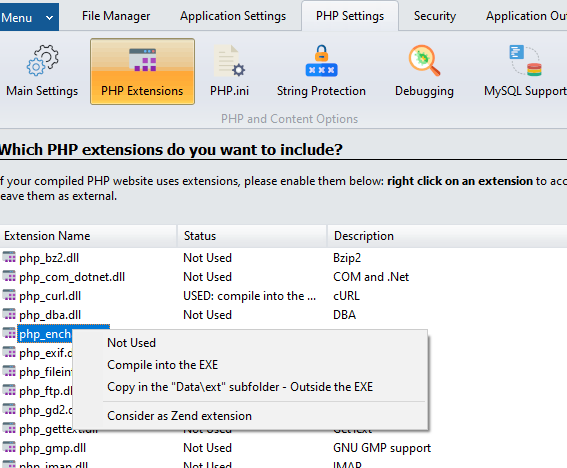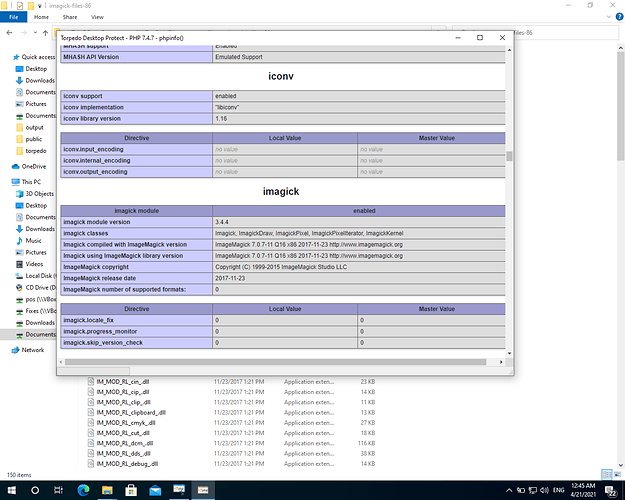Hello
my software require php imagick extension to be loaded
to install this extension in windows without (ExeOutput)
we will put some dll files in php version folder
and put php_imagick.dll (extension file ) in phpFolder/ext
it’s easy to load extension file with ExeOutput
but how i put the others dll that should be in php installation folder with ExeOutput ?
References :
imagick install with php windows : Installing Imagick for PHP 7 on Windows 10 - herb miller
imagick install with xampp windows : https://ourcodeworld.com/articles/read/349/how-to-install-and-enable-the-imagick-extension-in-xampp-for-windowsPreformatted
Yes, it’s easy: place your extension files here:
C:\Program Files (x86)\ExeOutput for PHP 2020\PHPRuntime73\ext
Then, ExeOutput should recognize the PHP extension.
Make sure you use the 7.3 NTS version of the DLL.
Then, right click in the DLL in the PHP Extension list:
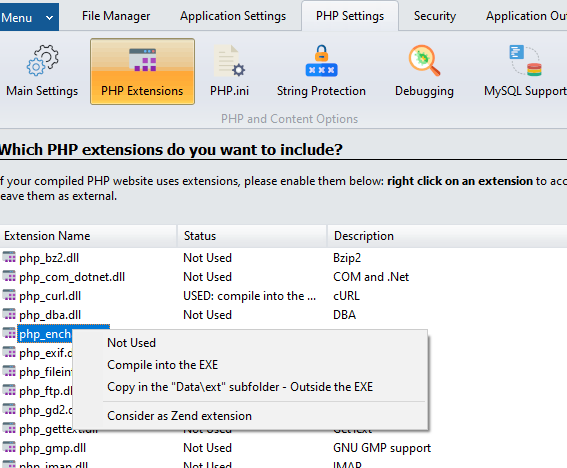
Choose “Copy in the Data \ext subfolder”.
Then, place all remaining extension files into the folder “Data\ext” that lies in the same directory as the output EXE file.
it’s working thanks you for helping
1 Like
after above steps
you should copy all IM_MOD_.dll and CORE_RL_.dll for imagick in output folder
to support all image extensions (png, jpg, etc…)
1 Like
Do we need to put the IM_MOd and CORE_RL in the Data folder of exeoutput output folder?
I saw the above answer but it is not working. I am using PHP 7.3. Added the php_imagick.dll and added it using extension and added all the remaining .dll filed to data/ext.
After compiling the the extension is not seen in the php.in