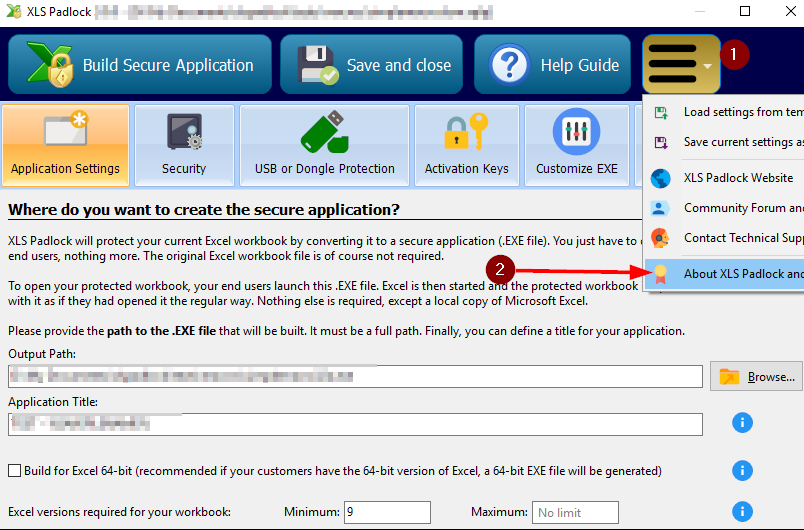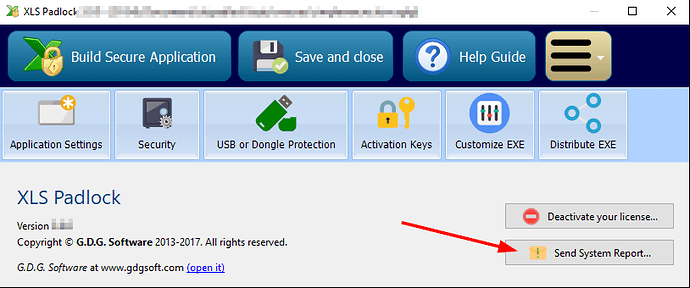Hello,
I have compiled a file with this option selected: “Universal (Single EXE file for both 32-bit and 64-bit…)”.
When I run it on a 64-bit excel version, Excel freezes (Not Responding) when I try to save (also by using VBA).
Running it on a 32-bit is OK.
Compiling a separate 64-bit EXE also works fine.
I’ll be happy for a solution ASAP since this is a very good feature in the new 2018 version!
Regards,
Eithan
Is XLS Padlock installed on the faulty computer? If yes, can you send us a system report?
Please open your project in XLS Padlock and do this:
I have tried it on both computers. same results!
However I have send you system report from the computer with 32-bit excel installed with XLSPadlock.
regards,
Eithan
Thanks. It would be better to get the system report on the faulty computer with 64-bit Excel.
Do you have some Explorer extension add-in? An antivirus program?
Anyway, XLS Padlock 2018.2 will offer a new option for the Universal mode. Hopefully, it will fix your problem.
Ok, I will send you report from the other system.
I don’t have any add-in. Antivirus is the windows 10 default (Windows Defender).
Thank you. We didn’t find anything particular in your system configurations. Hopefully, the new 64-bit Universal mode in XLS Padlock 2018.2 will work for you too.
Problem solved in the new version 2018.2
Thank you