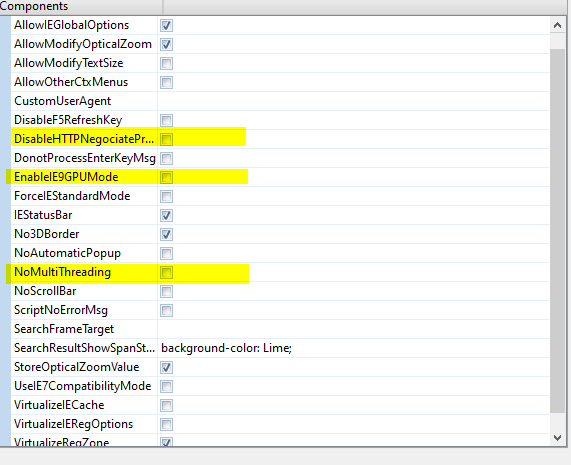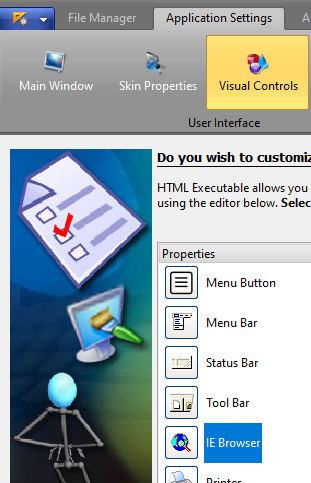Hi,
A customer of mine cannot run the publication I built with HTMLexe. When he tries to open the executable, “loading application, please wait…”, then icon appears in bottom bar, then icon disappears. Then nothing.
I’ve checked a lot of things with my customer already, but non of the standard bug fixes works for him.
Customer’s system:
- Win 10 (latest version)
- no AV program, except Windows Defender (which is not blocking the executable)
- Firewall dis-armed
- both latest IE and Edge installed
- no screen capture or de-bugger tool is running (active or in the background)
The error log I’ve pasted below was submitted by my customer. Could you please read it and let me know if you see the source of the problem?
Many thanks in advance!
Andreas
+++
This is the information .log from admin.
Fault bucket 1591178799145311295, type 1
Event Name: APPCRASH
Response: Not available
Cab Id: 0
Problem signature:
P1: [MY APPLICATION’S NAME.exe]
P2: 2.1.0.0
P3: 57768ca1
P4: StackHash_1c53
P5: 0.0.0.0
P6: 00000000
P7: c0000005
P8: PCH_9A_FROM_unknown+0x00000000
P9:
P10:
Attached files:
[\?\C:\ProgramData\Microsoft\Windows\WER\Temp\WEREED1.tmp.dmp](file:///\%3f\C:\ProgramData\Microsoft\Windows\WER\Temp\WEREED1.tmp.dmp)
[\?\C:\ProgramData\Microsoft\Windows\WER\Temp\WEREFBC.tmp.WERInternalMetadata.xml](file:///\%3f\C:\ProgramData\Microsoft\Windows\WER\Temp\WEREFBC.tmp.WERInternalMetadata.xml)
[\?\C:\ProgramData\Microsoft\Windows\WER\Temp\WEREFDC.tmp.xml](file:///\%3f\C:\ProgramData\Microsoft\Windows\WER\Temp\WEREFDC.tmp.xml)
[\?\C:\ProgramData\Microsoft\Windows\WER\Temp\WEREFDC.tmp.csv](file:///\%3f\C:\ProgramData\Microsoft\Windows\WER\Temp\WEREFDC.tmp.csv)
[\?\C:\ProgramData\Microsoft\Windows\WER\Temp\WEREFFD.tmp.txt](file:///\%3f\C:\ProgramData\Microsoft\Windows\WER\Temp\WEREFFD.tmp.txt)
These files may be available here:
[\?\C:\ProgramData\Microsoft\Windows\WER\ReportArchive\AppCrash_[MY APPLICATION’S NAME]](file:///\%3f\C:\ProgramData\Microsoft\Windows\WER\ReportArchive\AppCrash_[MY APPLICATION’S NAME]) Compl_6599ed5a5d3046fe66f350049839c154b63c2c_6742f51e_4366419d-0eda-45ee-8df9-45d68f1036b1
Analysis symbol:
Rechecking for solution: 0
Report Id: da22ecc2-79f4-4f13-9cdf-22f313bd120f
Report Status: 268435456
Hashed bucket: e084721fbfb95a9a861500aff9305c3f
This is the error .log
Faulting application name: [MY APPLICATION’S NAME.exe], version: 2.1.0.0, time stamp: 0x57768ca1
Faulting module name: unknown, version: 0.0.0.0, time stamp: 0x00000000
Exception code: 0xc0000005
Fault offset: 0x04a57430
Faulting process ID: 0x2154
Faulting application start time: 0x01d5e7c06a2a45e2
Faulting application path: C:\Program Files[MY APPLICATION’S NAME[MY APPLICATION’S NAME.exe]
Faulting module path: unknown
Report ID: da22ecc2-79f4-4f13-9cdf-22f313bd120f
Faulting package full name:
Faulting package-relative application ID: