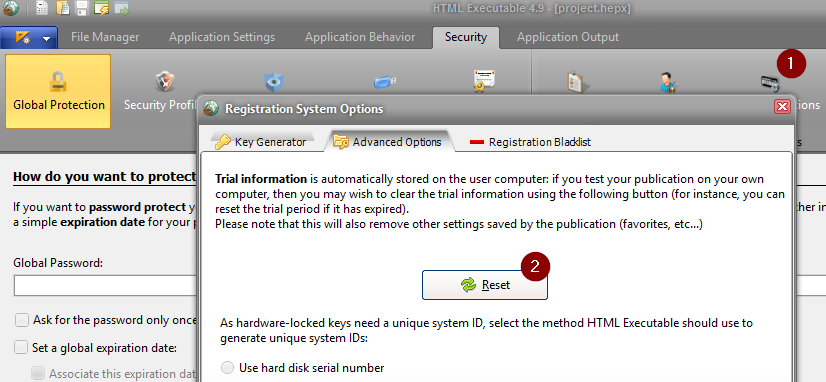Hi there.
I’m a little confuddled as to how to apply the time bombed facility in my publication. I have many pages which are set to default so that they can always be viewed even before registration. However, the majority of the pages are hidden behind a registered certificate.
This has worked fine up till now, but I would like to offer clients the chance to see the whole publication for a limited time only, unless they apply the registration key in which case the publication would remain unlocked.
After reading the documentation a couple of times it seems that I have to apply the time bomb to the default certificate.
Is this correct?
However, to make this effective I have to set all my pages to the default certificate. So how can they be opened by registration?
Like I said, I’m a little confuzzled.
Charco
Also, when I set the certificate to 1 day the splash screen says that it will expire in 3 days!