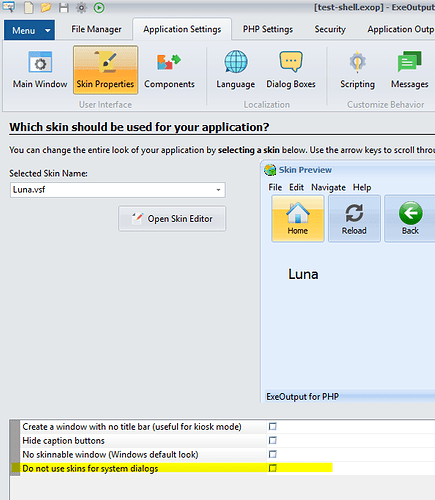Hello guys,
I’ve finally upgraded from XP to Win7 64 (yeah I know, I deserve a medal - I might even go as far as Win10 one day  ) so I can finally begin using PHP7 but have noticed a major showstopper in Exeoutput 2018. (or rather an issue in all versions of CEF beyond version 56 used in ExeOutput 2)
) so I can finally begin using PHP7 but have noticed a major showstopper in Exeoutput 2018. (or rather an issue in all versions of CEF beyond version 56 used in ExeOutput 2)
It’s a bit tricky to explain, but the way mouseover tooltips render in the browser has made the app I’m building a bit of a nightmare to use. I’ll try to explain, but the best way is for you to see for yourself.
If you have an older pre 57 version of chrome installed you can use that and compare to a later version, if not, then Grab the CEF client test apps from here: http://opensource.spotify.com/cefbuilds/index.html
Or use the direct links here:
Chrome 56: http://opensource.spotify.com/cefbuilds/cef_binary_3.2924.1572.g178f101_windows64_client.tar.bz2 (tooltip rendering fine on this - the version used in Exeoutput v2)
Chrome 57:
http://opensource.spotify.com/cefbuilds/cef_binary_3.2987.1590.g1f1b268_windows64_client.tar.bz2 (tooltip rendering is slow on this and all versions beyond 57 including the one used in ExeOutput 2018)
Once downloaded and extracted, run the test client (cefclient.exe) and use it to browse to this link: https://www.grc.com/x/ne.dll?bh0bkyd2 (Shields Up firewall test) Click the Proceed button, then click the button to do an “All Service Ports” firewall test.
You will see a grid appear on the screen showing the security status of each main port on your computer - this is where you can mouseover each cell in the grid to see exactly what I mean about tooltip rendering.
In Chrome 56, the first tooltip appears within a few seconds of hovering and you can then scan the mouse over each cell in the grid and subsequent tooltips will appear IMMEDIATELY - this is very useful for this kind of grid with literally hundreds of tooltips which is exactly the way I need them to work in my app.
In Chrome 57 and beyond, the first tooltip appears within a few seconds of hovering over a cell in the grid, but when you move over subsequent cells there is another long delay between each new tooltip appearing - this makes quickly scanning the grid for stats in the tooltips a nightmare - and in my case, renders my own app pretty much useless.
So my question is this, should I stick with ExeOutput v2 with CEF 56, or is it possible to downgrade the version of CEF used in ExeOutput 2018 so I can get the old tooltip behavior back? Or is there another hack or chrome flag I can use to fix the tooltip rendering issue in the version of CEF used in EO 2018?
I’d love to use ExeOut 2018, particularly for the exec fix and PHP 7.2 among other things, but so far it looks like I’m not going to be able to take advantage of it with the tooltip issues.
Also, are there any other major stability issues that would make sticking with EO V2 problematic? Are there any essential fixes that have not been added to V2 that would affect the stability of apps created in that version vs the newer 2018 one? and would there any way to update PHP7 in V2 to the latest version or maybe even PHP7.2?
NOTE: Using alternative JS/CSS tooltips is not an option as none of them are anywhere near as responsive as the native tooltip when used in such large amounts. The native tooltip is perfect for the job, why on earth did the Chromium team have to break it?? So frustrating!
What could you suggest??
Many thanks in advance!