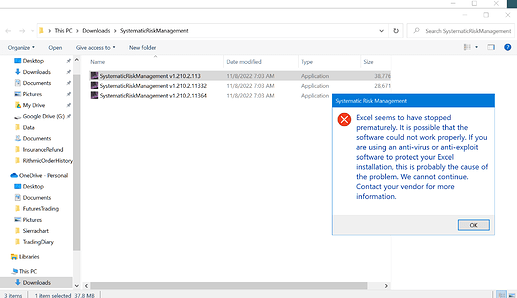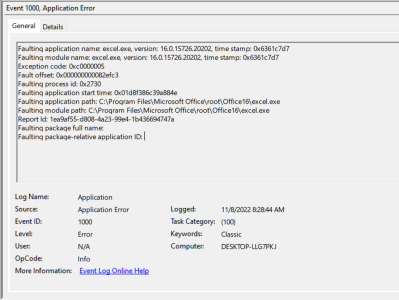A user has suddenly started encountering an error when opening my application:
“Excel seems to have stopped prematurely. It is possible that the software could not work properly. If you are using an anti-virus or anti-exploit software to protect your excel installation, this is probably the cause of the problem. We cannot continue. Contact your software vendor for more information.”
They hadn’t done any updates when they first encountered it, but have since updated MS Office to try and resolve the issue themselves and still experience it. They were using the 32+64bit version, but I have just compiled separately, and they still get the error in the 64bit version.
Has @gdgsupport or anyone else experienced this or similar, or have any advice please? I am awaiting confirmation of Windows and Excel version numbers from the user.
I asked the user to disable both the firewall and antivirus, and he responded with the following details from his Event Viewer:
No luck with firewall or anti-virus…went into windows event viewer to look at the logs, and this is the info it provides:
Faulting application name: excel.exe, version: 16.0.15726.20202, time stamp: 0x6361c7d7
Faulting module name: excel.exe, version: 16.0.15726.20202, time stamp: 0x6361c7d7
Exception code: 0xc0000005
Fault offset: 0x000000000082efc3
Faulting process id: 0x2730
Faulting application start time: 0x01d8f386c39a884e
Faulting application path: C:\Program Files\Microsoft Office\root\Office16\excel.exe
Faulting module path: C:\Program Files\Microsoft Office\root\Office16\excel.exe
Report Id: 1ea9af55-d808-4a23-99e4-1b436694747a
Faulting package full name:
Faulting package-relative application ID:
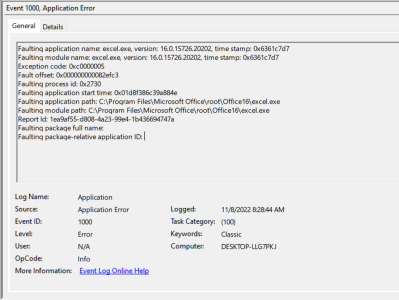
I have just realised this is a duplicate issue that has been previously posted (Excel seems to have stoped) but I cannot see what the resolution was. Any advice will be gratefully received
Ask the user to restart the computer. Sometimes, it can help.
And give the client new copy then , the app will work