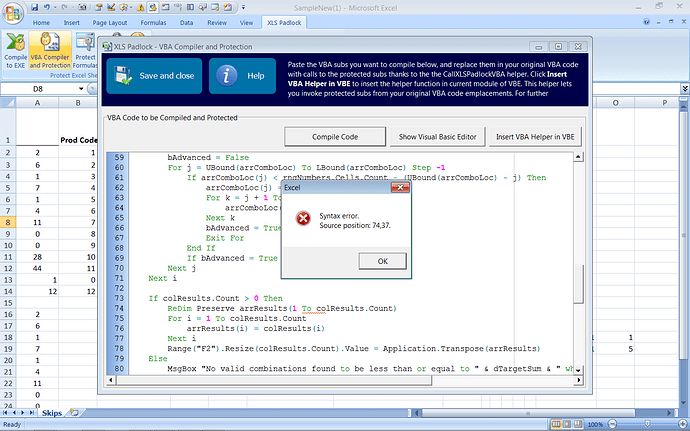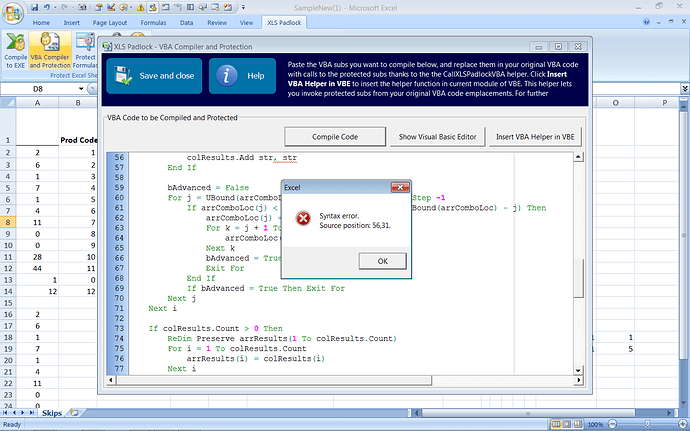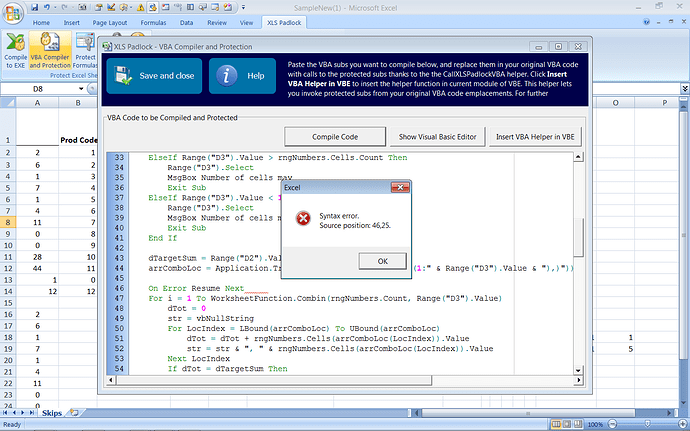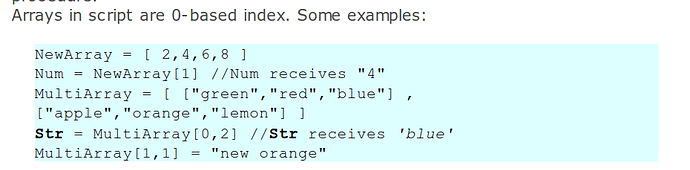Can you tell me how to bypass these
Trying to help as a fellow user:
Error 1: the compiler has its own way to deal with VBA arrays. You can find how to use the dynamic arrays in the manual. I got it worked basically, but because of its not-so-fast speed, i had to find a way to get arround it - move my code to vb6 and link it back to the compiler. You may find more information in my posts somewhere in the forum.
Error 2: involves with collections. I got the same problem and XLS padlock has answered mine somewhere in the forum. Haven’t tried yet, not sure if it works. My way arround this -move my code to vb6.
Error 3: Involves with error handling. Appears that the compiler does have this functionality but it is in different syntax which hasn’t been documented in the manual.
XLS PADLOCK - can you please help to clarify this?
Besides all of these, in my own opinion, XLS PADLOCK is doing a great work helping our VBA Excel community.
Thanks there PhuongM
My whole application make use of an array…so BIG problem right there. And like you said speed is big problem I can NOT afford a slow opperation -as it is Vba is slow if its even slowed down even more it will be a major problem. I would appreciate your help there…where is your post -thanks once again for your help. I await on XLS padlock people for a solution as that is holding me back from purchasing it DOESNT support my array code. May you give some help getting showing me to get the code diverted to VB6 -I will be searhing your posts as I am in dire straits to get it sorted. Thank you PhuongM. They do a good job I just hope they were here more often…7 questions unanswered from the community thats sadly not good support on their product letting clients hang in thin air
You may find a simple sample code to see how the XLSPadlcok deal with arrays at the below link.
Here are some simple array samples supported by the VBA compiler:
Yes, the compiler has error handling but it is different than in usual VBA.
Error blocks use these keywords:
try … except and try … finally blocks
try … catch … end try and try … finally … end try blocks
For instance:
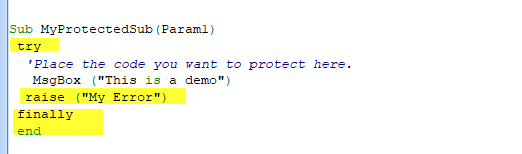
Is this fixed yet ?
What? This thread covers several problems…
Yes your compiler did not support my arrays
Arrays are supported but with a different syntax, see our screenshot above.
Still doesnt support it…and the reason I haven’t bought yet either
No, VBA usual array syntax is not supported.
Hi,
what do mean by saying “move my code to vb6” ?
Thank you.
Vb6 = Microsoft Visual Basic 6.0
Basically you can move your code to vb6 then create ActiveX dll files and call them from VBA. It is a very old school compiler but it still works for me.