The term system ID appears ambiguous. Is it the CPU address or the MAC address.
Where on my computer settings can I find it?
The term system ID appears ambiguous. Is it the CPU address or the MAC address.
Where on my computer settings can I find it?
You can choose which components you want here:
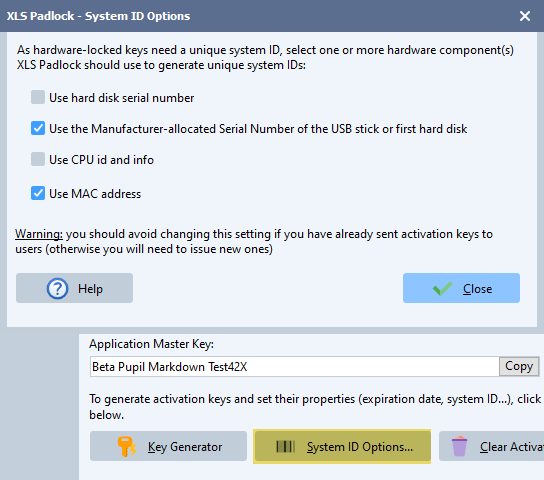
Thanks
What if the customer wishes to install the EXE file on a server that can be accessed by different users in the company. What system ID attributes should they submit to me in that case.
If they run the EXE on a new computer or server, the EXE will request an activation key and show the new system ID. End users can copy it to the clipboard and send it to you.
Which of the information on from settings can be used as system ID. I’m not even sure which of the figures is the CPU id or the MAC id or even the hardware serial number. Please advise as I keep getting errors.
Otherwise you can call me on +234 818 341 5163 to explain
No try not to overthink this, you will not find the ‘system ID’ in your computer.
The ‘System ID’ is a unique code that XLS Padlock will create for your client’s computer (based on the criteria check-boxes you select in the XLS Padlock compiler screen when you go to make your final .exe for your program). It will be a unique code (not found on the computer itself) that is made up of the info from the PC based on the selections that you choose (CPU ID, etc). I usually select all the options except for the MAC address as that can change sometimes and don’t feel like generating codes all day long).
To find it just go to compile it (In Excel > XLS Padlock (top icon) > then ‘Compile to Exe’).
Then go to: Activation Keys (top icon) > Activation Settings (left side) > and check BOTH check boxes: (“End Users must…” and “Use hardware-locked…”) > then press the ‘System ID Options’ (gray button below) and check all the check-boxes that you wish to include for the unique ‘System ID’
Thanks
I haven’t yet distributed the EXE file. I’m just using the Trial version on my machine. It appears to compile to EXE ok but when I try to open it i get an error message saying “Key not valid”.
What activation key am i supposed to input when opening the EXE file. There appear to be a few different ones: Application Secret Key, Application Master Key,
You must first generate the activation key using the Key Generator (I use their separate app that you download to your Desktop).
Once you enter their System ID into the Key Generator it will generate an Activation Key that you enter to activate it.
In order to even use this (hardware-locking) feature, you must first enable it (in your XLS Padlock) when you compile your exe
To enable ‘hardware-locking’ - see the instructions I mentioned below…
To compile your Excel file: (In Excel > XLS Padlock (top icon) > ‘Compile to Exe’);
Then go to: ‘Activation Keys’ (top icon) > ‘Activation Settings’ (left side) > and check BOTH check boxes: (“End Users must…” and “Use hardware-locked…”) > then press the ‘System ID Options’ (gray button below) and check all the check-boxes that you wish to include for the unique ‘System ID’
Why is it “their” System ID? I don’t yet have any customers that I am selling the excel workbook too. I just want to test how a padlocked file will function on my machine.
So I presume I will need to enter my system ID and not that of a customer.
Yes, that is correct,. You will use the System ID that is generated for you, then Copy/Paste that into the Activation Key generator, then copy/paste the generated Activation Key (the longer key) into the activation box to activate your program
Hi There,
Why System ID changed many times on PC clients ???
And this happen on my pc too a little time
Which components did you select? See post #2
Yes I just had a person report that their System Id changed and now the activation key I provided them is not working nor can they utilize the program.
Why would a System Id change on a persons end if its the same computer?
Hi There,
The system ID will change if the windows has been updated.
I am having clients inform me that their System Id keeps changing. Therefore the activation key I provided them is now not working.
Why is this happening? How do I stop this from happening so that the System Id doesn’t change?
When I built the exe file I did select the 3 following in the select id options. 1) Use hard disk serial number 2) Use CPU id & info 3) use Mac address
Please help. For I want to correct this so that users system Id never changes & I don’t have to keep asking for the new system Id & giving them another activation key.
I am all doing this manually
Sometimes, clients use virtual machines and their system IDs can then change (they can modify Mac address for instance).
How do I stop this? For I am having users informing me the program I provided them is asking for another activation key. I have had to give out multiple different activation key to same users that keep reporting the system ID changed.
Can you check with your clients if they are running VMs?
What is VMs?