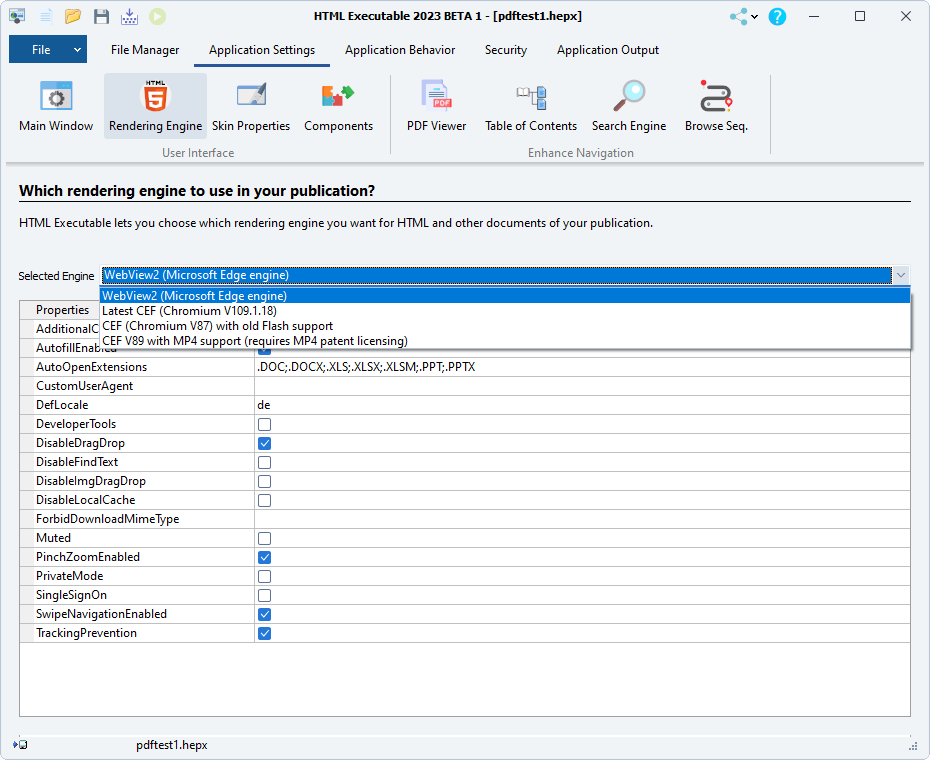It looks like webpage in not updated in a timely manner either. It is almost June 2022, but it says April on htmlexe.com
It’s taking more time because we are also upgrading our website and documentation. Thank you for your patience.
I’m just wondering how long?
A few weeks, as for XLS Padlock, we are upgrading our dedicated website and unifying accounts.
Few weeks… =(
Yes sorry, we extended the Beta period because we are adding the Webview2 engine to HTML Executable too. This will allow us to offer more smaller EXE files, since Windows 11 integrates the Webview2 engine files too.
Hello there! Any news? It’s like a 1-year anniversary of the first beta =)
Yes, it is really a matter of two or three weeks now. The WebView2 engine is almost complete and we’ll start to publish the (last hopefully) Beta for HTML Executable 2023.
Almost all problems reported by our users during this Beta period are solved, including your trial date problem with the deactivation.
We still need a Beta period, this time for WebView2, as it’s a new engine. It really works fine (and fast, that’s really great) but we must first ensure it is working fine for all users.
Here is a screenshot of it BTW:
CEF was also updated to the latest version that handles Windows 7, as we still want to support that OS for HTML Executable 2023.
And EXE files with WebView2 are really smaller than with CEF, since we don’t have to embed all CEF files into the EXE. WebView2 is automatically installed with Windows Update, Office on recent Windows and even by default with Windows 11.
What about Win 7, 8? Will htmlexe support those versions?
Yes, too.
If you use the CEF engine, nothing more is required for Windows 7 or 8.
If you use the WebView2 engine, the engine will be required for Windows 7 or 8. If it is not detected, end users will be prompted to install it. The installer is free and available from Microsoft at
It is more and more deployed by third-party software companies and big names, in addition to Edge and Windows Update.
I would like to see the option of screen capture protection with exceptions for selected programs like zoom, teams, etc.
Such exciting news! So, basically, for Windows 7 and 8 Evergreen WebView2 engine will be enough?
That’s not possible however, we don’t have a way to filter which programs are allowed to take screenshot or not.
Yes, exactly.