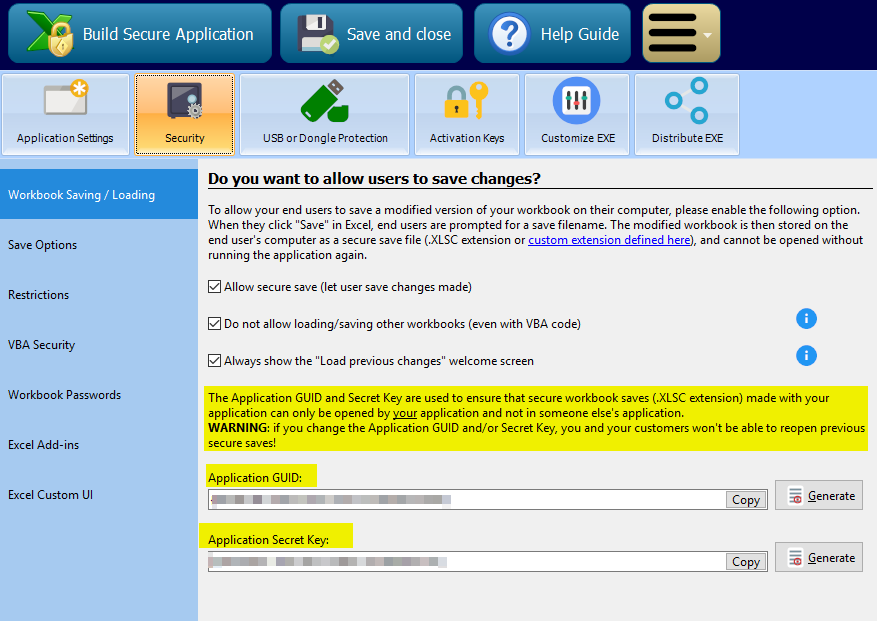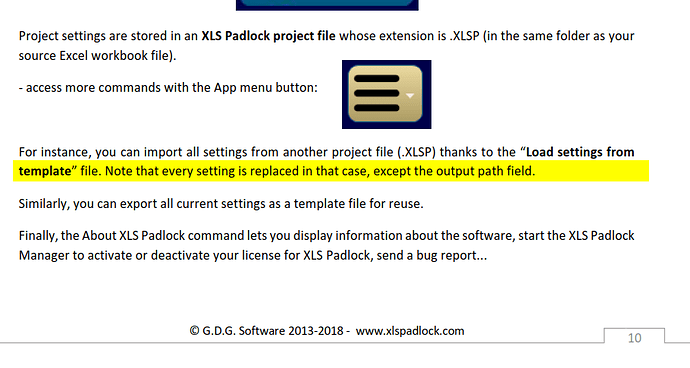My exe file contains data from wrong excel files. I loaded the settings from an old file template, applied the settings to my new excel file and the exe file created has the data from the old file where the settings came from. I have tried making a new template but problem is still there. This has a potential for major security problems for me, sending clients other peoples results. am using version 2018.0
I just want to be clear. I had a workbook (A) and wanted to turn it into an *.exe. I loaded the compiler settings from a template based on a different workbook (B). The *.exe file I ended up with had none of the data in it from (A) and all of the data from (B). I have since uninstalled and reinstalled the XLS Padlock software and have the same problem. Any help appreciated, have had no response from tech support and its a bit urgent.
There is no bug. That’s the expected behavior: when you import a template, it overwrites all existing settings with the ones from the template. So, if you want to keep saves for A, you have to keep the Application GUID and Secret Key. First, copy them to another place (Notepad for instance), import your template from B, and restore the Application GUID and Secret Key as before:
Thanks, perhaps the instructions/documentation can be improved to mention/warning that loading templates from other applications will change the content of the new target application. Its not just an end user loading and saving issue, its a building application issue.
No intention to offend anyone, but this looks similar to someone accidentally cut himself with his kitchen knife and then tried to sue the knife producer for not putting a warming on their product that this bloody thing is sharp!
I think it more like someone how was selling custom knives but the packaging process turned it into a fork
All good, mate. Cheers.