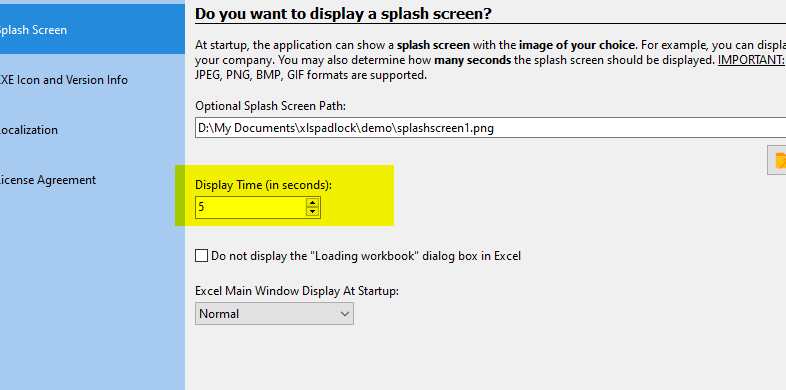I love XLS Padlock! It is much better than the competitor products that I have tried.
My product hides as much of the “Excel evidence” as possible with its own custom menu header (user form) that covers the Excel menu and ribbon.
However, when Excel loads, for the first few seconds you see the Ribbon, until Excel loads up the userform (takes a few seconds, even if the opening of userform is the first command in Workbook_Open event)
XLS Padlock Problem: XLS Padlock allows a splash picture, but the splash picture is not timed with the completion of the Workbook Open event, and if you click on the splash picture - it will disappear.
Suggestion: Splash picture will not disappear, and you cannot make it disappear until the workbook is fully loaded.