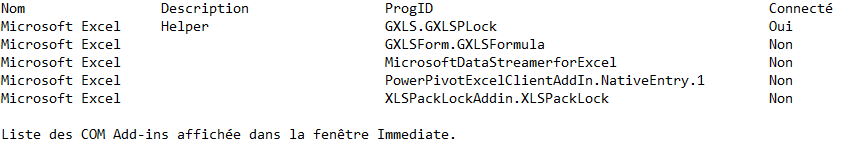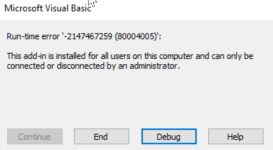Problem: I am unable to get any of the XLS Padlock API functions to work properly.
Here are a couple of important notes and tests I’ve run to narrow down the problem. I will use the “PathtoFile” API function as an example.
1.) My excel workbook has the GXLSFormula & XLS Padlock COM Add-ins enabled. The “PathtoFile” function points to either the excel file or a previously compiled .exe file when the excel file is NOT compiled. No problems here as the path is shown with my test code. When I compile the excel and run the same code, the error handler kicks in and does not show a path.
2.) I added a couple of additional error handlers to the code to see if I can find out where is throwing an error. I found that the error occurs when the "XLSPadlock.PLEvalVar(“EXEPath”)& Filename line of code is run.
3.) I tried running the same modified code with the additional error handlers in my excel workbook and I get the same error if I disable the GXLSFormula Add-in.
4.) I’m running the latest 2024.2 XLSPadlock version. I tried installing the 2024.1 version. No luck.
5.) I’ve tried the VPI code in a completely new excel file in case it had to do with one of the XLS Padlock compiler settings. No luck.
I’m thinking that the compiled workbook is not making the connection to the GXLSFormula COM Add-in that allows the XLSPadlock functions to be called. I don’t know why though. It is probably a USER error but I’m running out of tests to perform to figure out the cause. I already spoke with someone from GDG Software and it should be as easy as copy/pasting the code into a sub and referencing the functions as usual. The XLS Padlock compiler should take care of making sure the appropriate COM Add-ins are included and referenced without issue.
Has anyone else had this problem? I’ve run out of ideas so any suggestions, tests, etc. would be greatly appreciated. Thanks in advance.
Here are a couple of important notes and tests I’ve run to narrow down the problem. I will use the “PathtoFile” API function as an example.
1.) My excel workbook has the GXLSFormula & XLS Padlock COM Add-ins enabled. The “PathtoFile” function points to either the excel file or a previously compiled .exe file when the excel file is NOT compiled. No problems here as the path is shown with my test code. When I compile the excel and run the same code, the error handler kicks in and does not show a path.
2.) I added a couple of additional error handlers to the code to see if I can find out where is throwing an error. I found that the error occurs when the "XLSPadlock.PLEvalVar(“EXEPath”)& Filename line of code is run.
3.) I tried running the same modified code with the additional error handlers in my excel workbook and I get the same error if I disable the GXLSFormula Add-in.
4.) I’m running the latest 2024.2 XLSPadlock version. I tried installing the 2024.1 version. No luck.
5.) I’ve tried the VPI code in a completely new excel file in case it had to do with one of the XLS Padlock compiler settings. No luck.
I’m thinking that the compiled workbook is not making the connection to the GXLSFormula COM Add-in that allows the XLSPadlock functions to be called. I don’t know why though. It is probably a USER error but I’m running out of tests to perform to figure out the cause. I already spoke with someone from GDG Software and it should be as easy as copy/pasting the code into a sub and referencing the functions as usual. The XLS Padlock compiler should take care of making sure the appropriate COM Add-ins are included and referenced without issue.
Has anyone else had this problem? I’ve run out of ideas so any suggestions, tests, etc. would be greatly appreciated. Thanks in advance.
Last edited: