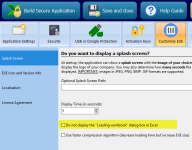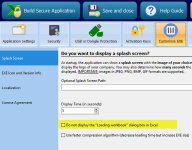In my orginal xlsm file Application.Visible = False works fine it hides the excel application…if I run this after your exe compile it doesnt work -what must be changed for this to work ? when the executable is executed the excel must be hidden behind my userform(MainMenu). Works perfectly in normal Excel. I dont want to load excel worksheet before the form. If your software cannot manage this I will require a refund as this is A MUST HAVE elementary Function I require to WORK and function correctly. I am actually shocked that such basic function does not work with the software as this work flawlessly and correct in Excel but not in your software.Why dont your software support this ?
Private Sub Workbook_Open()
Application.Visible = False
Userform1.Show
End Sub
Thank you
Private Sub Workbook_Open()
Application.Visible = False
Userform1.Show
End Sub
Thank you
Last edited: