I am handling saving and loading through VBA, and want to completely prevent the “Start the application or load previous changes” window. Have tried to work out what I am doing wrong, but just can’t see it - so aplogise in advance if it is glaringly obvious.
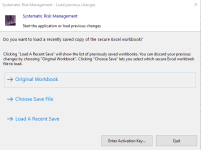
I have changed the following settings, and even tried various combinations, but no matter what I do, I always get the window when I load the compiled app.

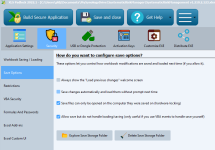
I am using version 2022.1 of XLSPadlock.
As always, any and all help much appreciated. Many Thanks in advance, Paul
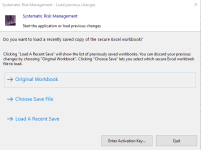
I have changed the following settings, and even tried various combinations, but no matter what I do, I always get the window when I load the compiled app.

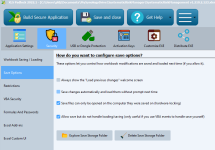
I am using version 2022.1 of XLSPadlock.
As always, any and all help much appreciated. Many Thanks in advance, Paul
Last edited:
