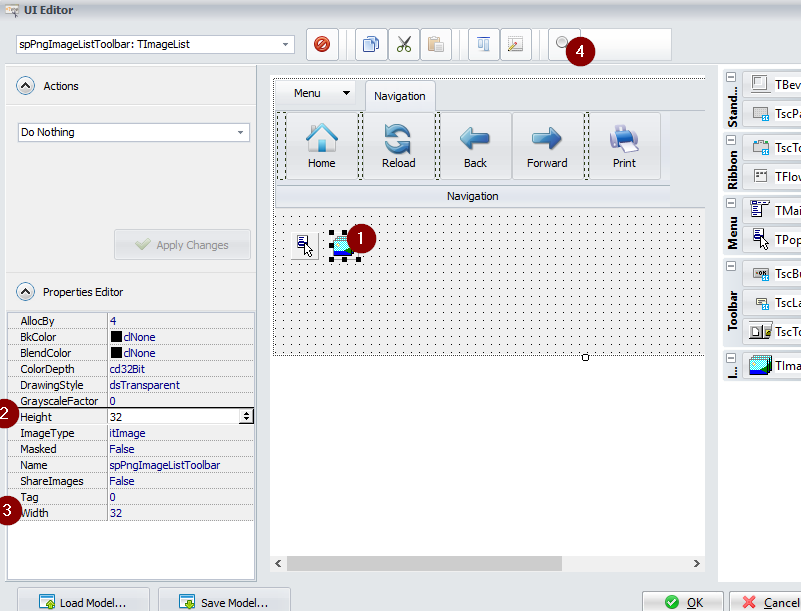oldteacher
Active member
Can’t seem to find where to change the icon size for menu buttons in the UI Editor?
Need to use smaller size. Replacing with a small icon does not change and it become blurry so must be size setting someplace ?
?
Can you please tell me where to find?
Thanks
Need to use smaller size. Replacing with a small icon does not change and it become blurry so must be size setting someplace
Can you please tell me where to find?
Thanks
Last edited: