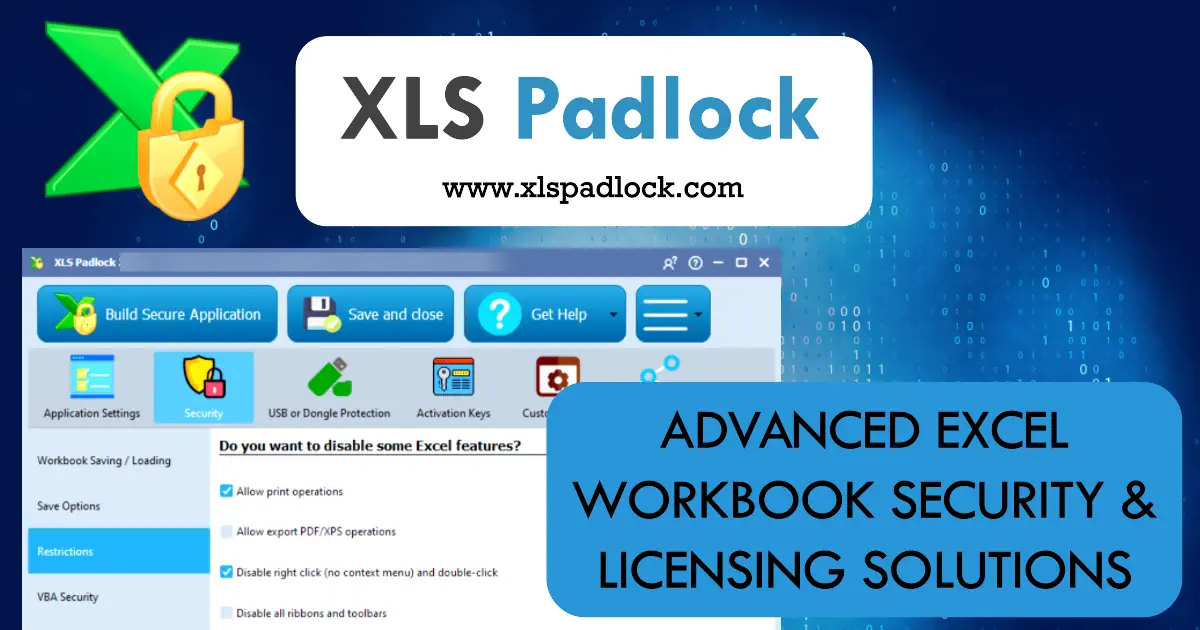I have a user that I sent an updated workbook compiled in the newest padlock version. That replaced a workbook created in the previous padlock version. When they try to save a file in the new version, the save dialog box opens and when they go to enter a new file name the entire workbook closes without saving.
I cannot replicate the issue on my computer.
I resent them the compiled workbook made in the previous padlock version and it saves just fine again.
They are using Excel 365 that is current on updates. I had them restart computer, no change.
Any ideas? Something they need to clean out on their computer to use the updated version?
I cannot replicate the issue on my computer.
I resent them the compiled workbook made in the previous padlock version and it saves just fine again.
They are using Excel 365 that is current on updates. I had them restart computer, no change.
Any ideas? Something they need to clean out on their computer to use the updated version?