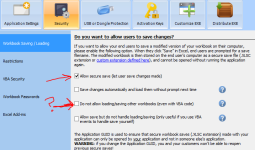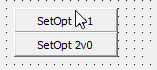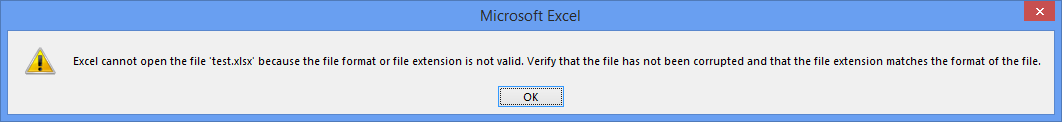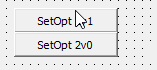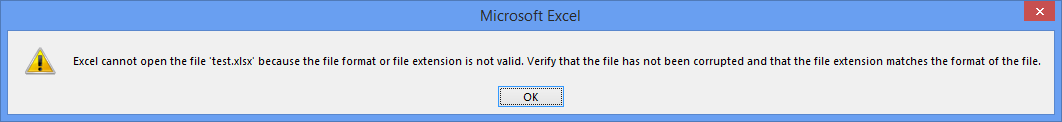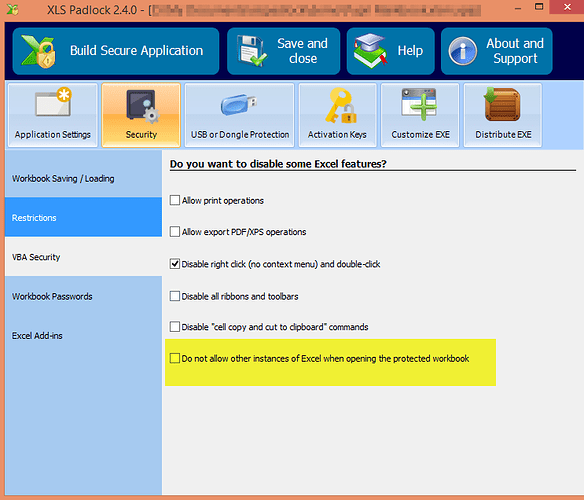excelvbaisfun
New member
Hi All,
I want to disable people from opening a workbook 1) before running my application and 2) during application running.
Sometimes I need to open or save another wb using vba in the background and I understand I can do this using the SetOption helper.
However, with my current settings, it will not allow app to open if other wb is open before running my application, but when my app is already running, it allows any other wb to open.
Here are my settings:
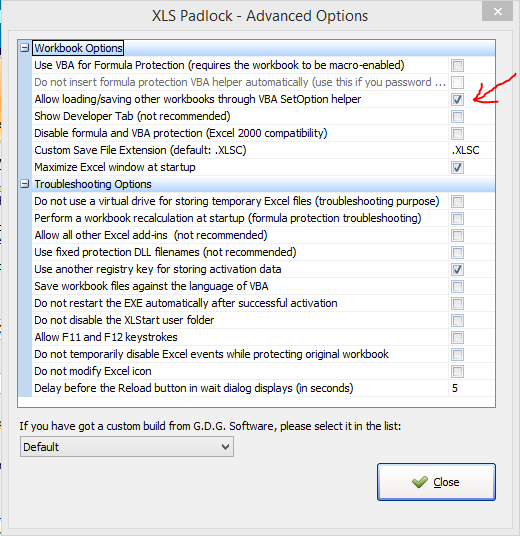
image.png520×536 24.4 KB
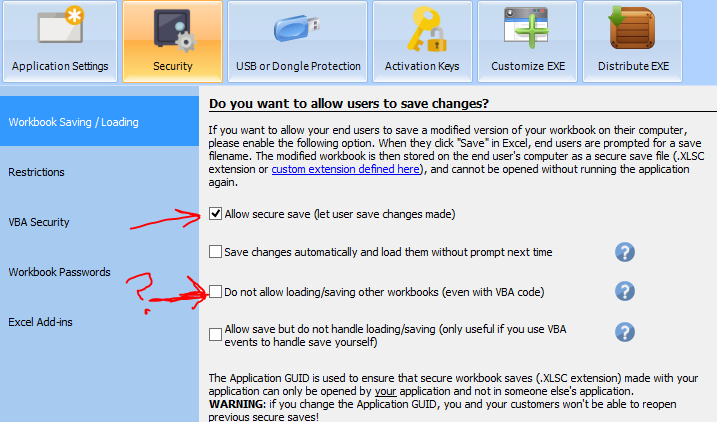
image.png717×422 37.9 KB
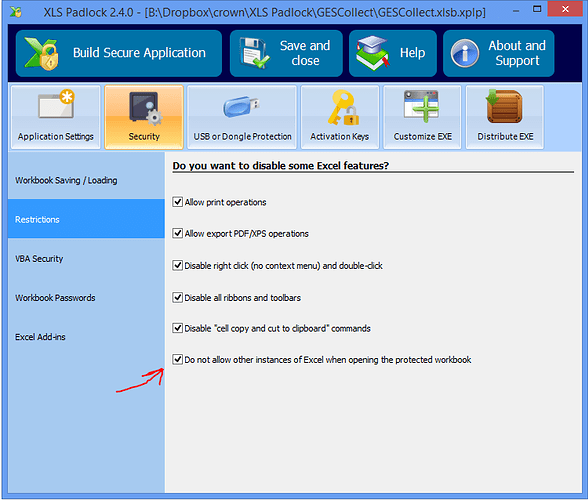
image.png751×638 49.6 KB
Please advise.
Thanks
Dan
I want to disable people from opening a workbook 1) before running my application and 2) during application running.
Sometimes I need to open or save another wb using vba in the background and I understand I can do this using the SetOption helper.
However, with my current settings, it will not allow app to open if other wb is open before running my application, but when my app is already running, it allows any other wb to open.
Here are my settings:
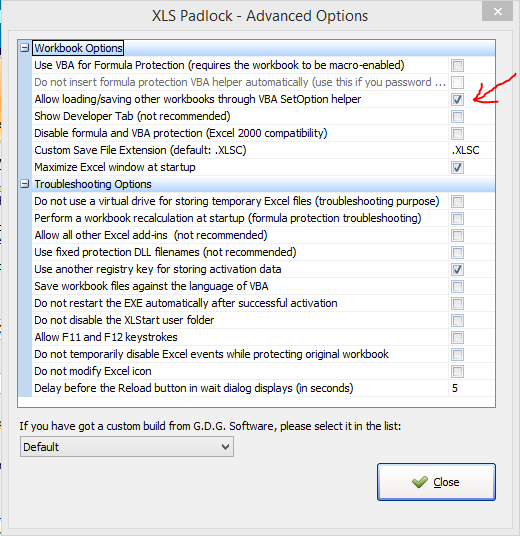
image.png520×536 24.4 KB
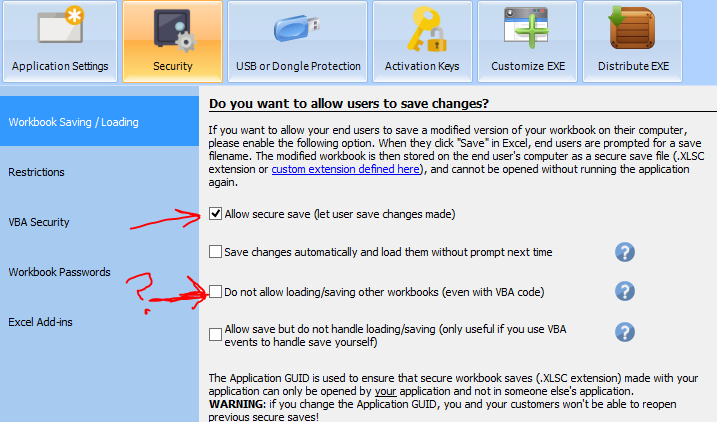
image.png717×422 37.9 KB
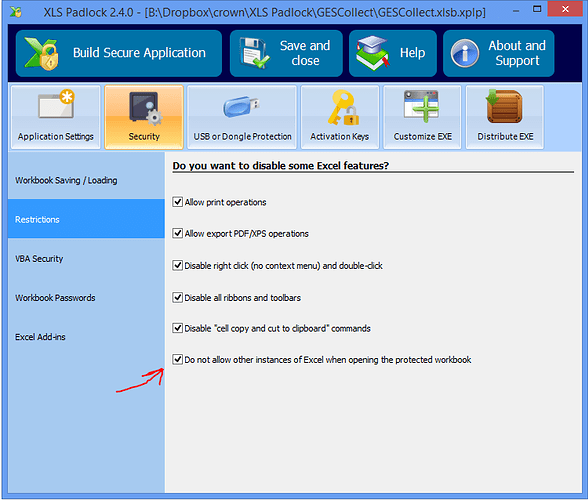
image.png751×638 49.6 KB
Please advise.
Thanks
Dan