Hi
I am trialling the XLS Padlock.
A worksheet contains a chart that applies data that has protected cells.
After applying Padlock the workbook is all good including the chart. I then upload it to Dropbox. The workbook including the chart is unaffected when accessed by my PC.
I then share the workbook through Dropbox. When a user accesses it the chart is fine except one column of data represented in the chart is not displayed accurately. The data in that column is not protected. The chart shows [Cell Range] instead of the actual numeral in the cell.
here is an image:
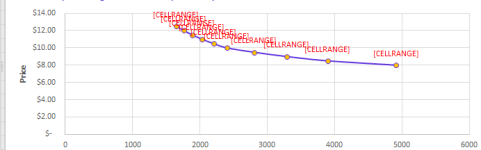
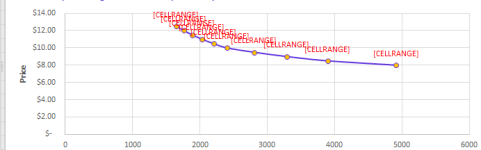
Any thoughts about how to fix this?
Regards
I am trialling the XLS Padlock.
A worksheet contains a chart that applies data that has protected cells.
After applying Padlock the workbook is all good including the chart. I then upload it to Dropbox. The workbook including the chart is unaffected when accessed by my PC.
I then share the workbook through Dropbox. When a user accesses it the chart is fine except one column of data represented in the chart is not displayed accurately. The data in that column is not protected. The chart shows [Cell Range] instead of the actual numeral in the cell.
here is an image:
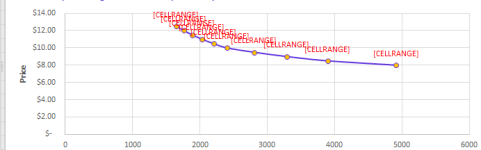
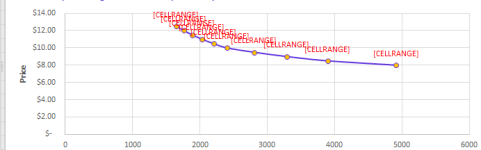
Any thoughts about how to fix this?
Regards
