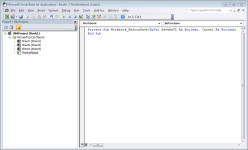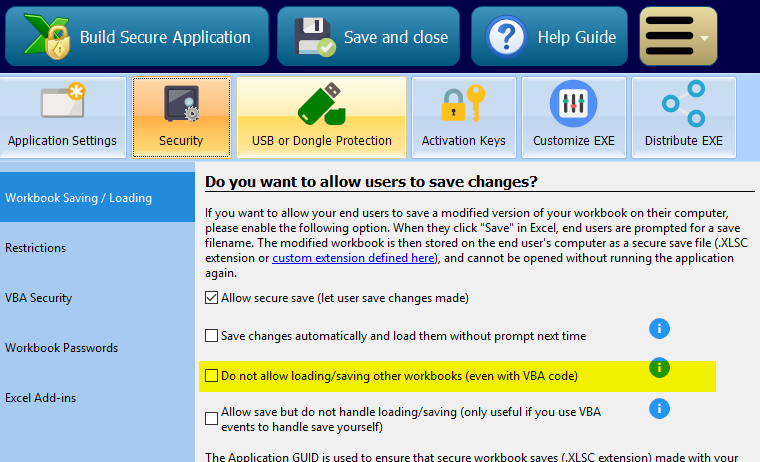ArthurBorsboom
New member
Hello,
We are using XLS Padlock v2.4 to protect our VBA application. Recently a customer pointed out that Excel crashes after he opens a macro enabled workbook in combination with the protected XLS Padlock application. We have been able to pin it down and reproduce this by the following steps.
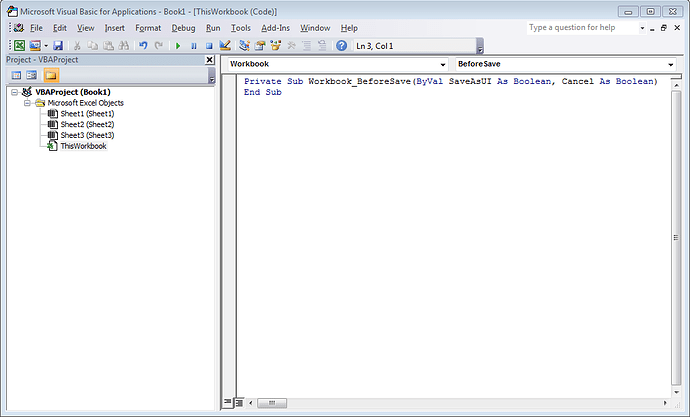
XLSPadlock4.PNG1024×620 26.8 KB
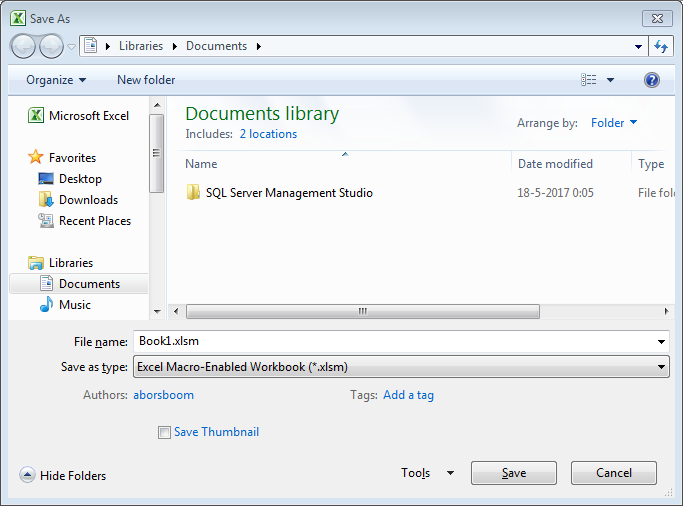
XLSPadlock5.PNG683×506 33.9 KB
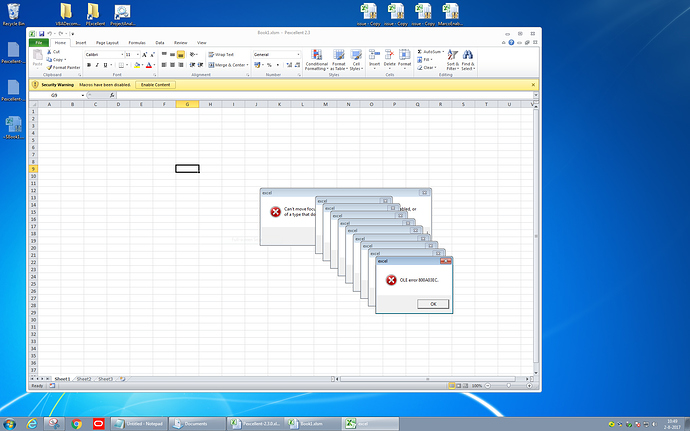
XLSPadlock6.jpg1920×1200 481 KB
What is the cause of this error and how can this be prevented?
Best regards,
Arthur Borsboom.
We are using XLS Padlock v2.4 to protect our VBA application. Recently a customer pointed out that Excel crashes after he opens a macro enabled workbook in combination with the protected XLS Padlock application. We have been able to pin it down and reproduce this by the following steps.
- Create a new Excel workbook.
- Open the VBA editor and add the following two lines to the “ThisWorkbook” section.
Private Sub Workbook_BeforeSave(ByVal SaveAsUI As Boolean, Cancel As Boolean)
End Sub
XLSPadlock4.PNG1024×620 26.8 KB
- Save the Excel workbook as an macro enabled workbook, e.g. Book1.xlsm.
XLSPadlock5.PNG683×506 33.9 KB
- Close Excel
- Start the protected (XLS Padlock) workbook/application (myapp.exe)
- Open Book1.xlsm
- Can’t move focus to the control because it is invisible, not enabled, or of a type that does not accept the focus.
- OLE 800A03EC (this one keeps repeating until Excel crashes)
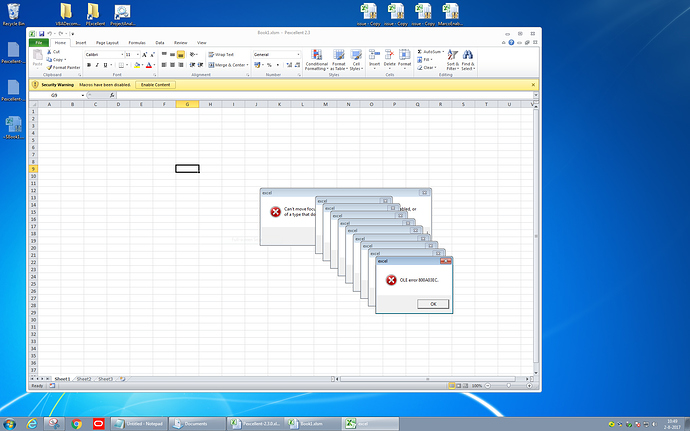
XLSPadlock6.jpg1920×1200 481 KB
What is the cause of this error and how can this be prevented?
Best regards,
Arthur Borsboom.