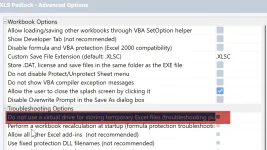BranislavXLS
New member
In normal Excel, when I create 2 workbooks and load values from the second workbook (for example, MY DATA) into one workbook (for example, MAIN1), using the command:
='C:\!!! BUSINESS !!!\!!!RP DNA link to price list\Versions\MY DATA\V1.77\[MY DATA.xlsx]PROF4'!$C$3
So the changes made in the MY DATA workbook are reflected in the main MAIN1 workbook (RP development 1.77.xlsx) in real time.
But as soon as I create an application from MAIN1, immediately after opening it, the path to the file changes to a completely meaningless one, for example:
s:\Office\J0N65\[MY DATA.xlsx]
When I manually change the path to the file using "Edit Links", the path changes, but I have to save the application somewhere.
When I make additional changes in the MY DATA file, for example, I change the purchase prices, and even if I save this file and then open my saved application again, no new data is downloaded in this application with the changed correct path to the file.
It is messy and can cause problems for my customers, in fact, there may be a problem that they will sell the goods below the purchase price and I will have sanctions for it.
Please advise me on how to make the application load data from an external Excel workbook up-to-date and preferably in real time when the customer changes it in the MYDATA.xlsx file.
I don't know how to work in VBA and I don't want to integrate it into the application.
Thank you for your answer.
='C:\!!! BUSINESS !!!\!!!RP DNA link to price list\Versions\MY DATA\V1.77\[MY DATA.xlsx]PROF4'!$C$3
So the changes made in the MY DATA workbook are reflected in the main MAIN1 workbook (RP development 1.77.xlsx) in real time.
But as soon as I create an application from MAIN1, immediately after opening it, the path to the file changes to a completely meaningless one, for example:
s:\Office\J0N65\[MY DATA.xlsx]
When I manually change the path to the file using "Edit Links", the path changes, but I have to save the application somewhere.
When I make additional changes in the MY DATA file, for example, I change the purchase prices, and even if I save this file and then open my saved application again, no new data is downloaded in this application with the changed correct path to the file.
It is messy and can cause problems for my customers, in fact, there may be a problem that they will sell the goods below the purchase price and I will have sanctions for it.
Please advise me on how to make the application load data from an external Excel workbook up-to-date and preferably in real time when the customer changes it in the MYDATA.xlsx file.
I don't know how to work in VBA and I don't want to integrate it into the application.
Thank you for your answer.