Hi there,
I’ve purchased XLS Padlock, but I’m still seeing a pop-up message saying that it’s a trial version.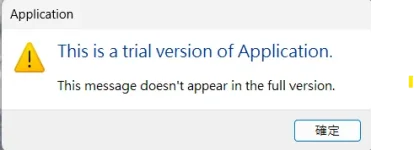
I’ve tried reinstalling the software and creating new Excel files, but the issue persists every time when I open the application.
Is there a way to remove the trial version pop-up?
Thanks in advance for your help
I’ve purchased XLS Padlock, but I’m still seeing a pop-up message saying that it’s a trial version.
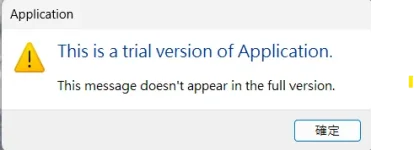
I’ve tried reinstalling the software and creating new Excel files, but the issue persists every time when I open the application.
Is there a way to remove the trial version pop-up?
Thanks in advance for your help



