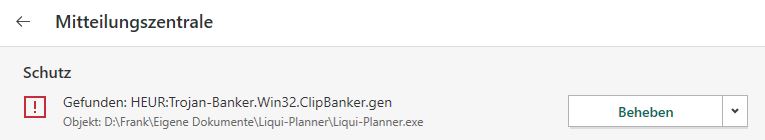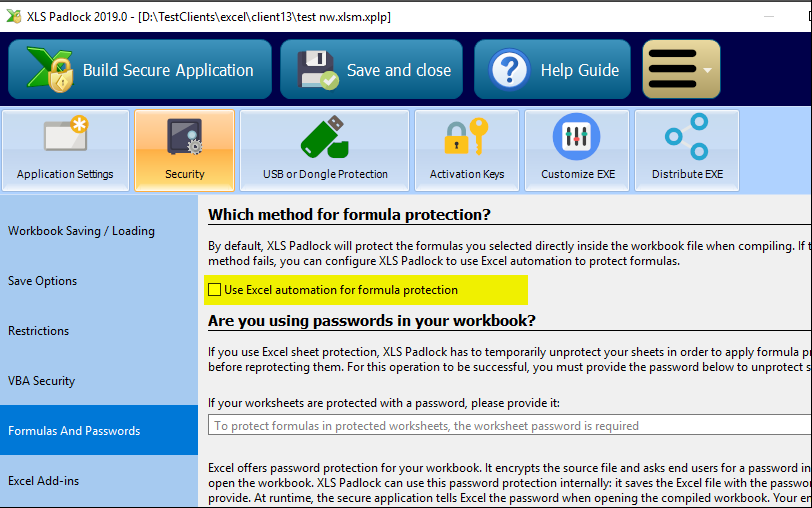Did you code sign your EXE file? And do you have the names of your customers’ scanners?
no my EXE isn’t code signed…
Kaspersky and McAfee most
You should consider having a code signing certificate. We’ll perform more tests with Kaspersky and McAfee because nobody else reported a similar problem recently.
Hello gdgsupport team,
I have problems with Kaspersky again.
adding the file to the exceptions doesn’t help either.
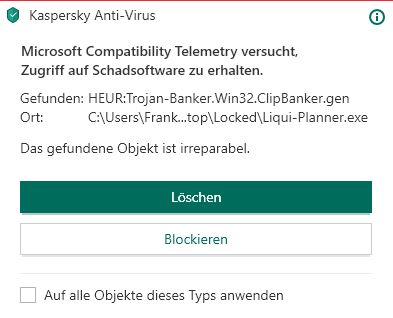
Use this link to upload your EXE file and report the false positive to Kaspersky. They will whitelist your EXE file:
https://virusdesk.kaspersky.com/
Hello gdgsupport support,
thanks. already done.
is this error message from xls padlock?
regards Frank
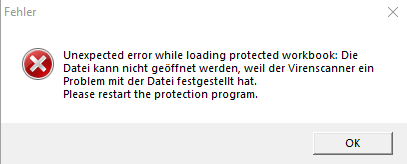
It means the workbook could not be opened by Excel. Try the Document Inspector feature of Excel or try this option in XLS Padlock:
Hello gdgsupport-team,
none of the suggestions above have solved the problem,
- virusdesk.kaspersky.com
- Use excel automation for formula protection
- document inspector
more options?
regards Frank
Can you send us your EXE and XPLP files? If yes, you can zip them and upload them to https://wetransfer.com
This is a free file hosting service: after upload, they will give you a URL. Please send us this URL so that we can download the Zip archive.
hi gdgsupport-team,
it’s a empty excel file (without formulas and without macros).
KAV Version screen and error screenshot also uploaded.
regards Frank
Download-Link:
hello, gdgsupport-team,
did you receive the files? any news?
regards Frank
Yes, we got the file. Thank you.
Have you checked with XLS Padlock 2019.1 ?
yes, i use the latest Version 2019.1
That’s strange because the file seems to be built with XLS Padlock 2019.0.
i’ve been using 2019.1 since the release.

i continued to troubleshoot….
kaspersky support contacted → error message is not from KAV
tried same file with windows 10 and excel 2010 → no error message appears / described error message is with excel 2013 (32 bit latest build) also win 10.
regards Frank
Have you recently upgraded your KAV? Because there was a known similar problem with a recent update from them?
kaspersky is constantly updated in the background (databases and modules), KAV support told me that the error message does not come from KAV.
issue is also with xlspadlock 2020.0
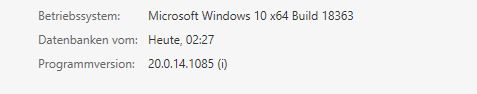
Could you try to protect a workbook that does not contain macros? Maybe Kaspersky is trying to scan macros inside the protected workbook, fails to open it and then causes this error?
my uploaded file (see above) is without formulas and without macros.
the error appears with files without macros.
Since we don’t use Kaspersky, your EXE works as expected.
On their forum: with Kaspersky Antivirus you are of course protected against VB macros (including Excel) out-of-box. In Kaspersky Antivirus 6.0 you have only one additional customized feature for this - increase Heuristic Level for antivirus scan, but it is not mandatory, only optional. In Kaspersky Endpoint Security for Windows 8.0 (next version for Kaspersky Antivirus 6.0) you additionally can use new Application privilege Control for adjusting Microsoft Excel rights and to be more protected. But again it is not mandatory, it will only increase level of protection, which already presented by default.
Can you check if you have the previous feature in bold?