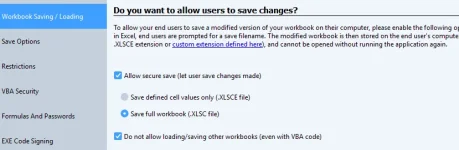Netspeedz
New member
What are the settings to allow a compiled Excel workbook to just open up without any XLS Padlock dialogs asking what workbook to open, etc? I've tried several different combinations of settings in XLS Padlock and apparently have not found the correct combination or the single setting that allows this. All I'm looking for is the compiled .exe to basically function just as an .xlsm would function - just open and allow the user to save modifications and then reopen without all the complicated dialog boxes flashing in their face.
Any assistance would be appreciated.
------------
Any assistance would be appreciated.
------------