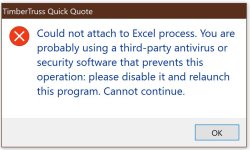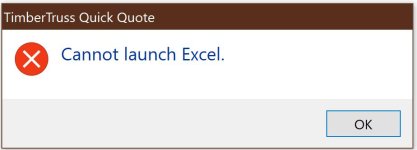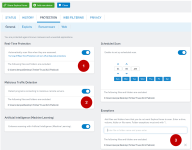KenPascoe
New member
Howdy All
I looking for a utility to distribute an Excel workbook in a secure format, and I’m evaluating XLS Padlock vs LockXLS (and Spreadsheet Sentry) and also considering an Excel Compiler as well. Any input would be welcome - my client is concerned about the data stored in the tables in hidden worksheets more than the formulas used to calculate. I’m not concerned about the VBA code that much except where it pertains to permitting access to the worksheet data. In any event I will deploy the result as securely as I can, including hiding the VBA editor. I’m working through the XLS Padlock Manual now. So nice to have an offline PDF to work with. Kudos for that.
In the short term however - I run Sophos on my computers and nothing I do so far has permitted me to open the EXE file created by XLS Padlock. The equivalent file from Lock XLS tripped the Sophos as well - but I was able to authorise access. So far - no success with the XLS Padlock EXE (query to Sophos logged). If anyone has any suggestions, please advise.
Also I would like to discuss XLS Padlock with anyone who has any spare time at the moment and has been using it for a while. Specifically how secure it is; and whether this is a good solution or should my client be looking at a compiler version instead. This is a short term deployment as eventually (6-12 months) the workbook will be re-developed as a web based solution.
Thanks again, Ken
I looking for a utility to distribute an Excel workbook in a secure format, and I’m evaluating XLS Padlock vs LockXLS (and Spreadsheet Sentry) and also considering an Excel Compiler as well. Any input would be welcome - my client is concerned about the data stored in the tables in hidden worksheets more than the formulas used to calculate. I’m not concerned about the VBA code that much except where it pertains to permitting access to the worksheet data. In any event I will deploy the result as securely as I can, including hiding the VBA editor. I’m working through the XLS Padlock Manual now. So nice to have an offline PDF to work with. Kudos for that.
In the short term however - I run Sophos on my computers and nothing I do so far has permitted me to open the EXE file created by XLS Padlock. The equivalent file from Lock XLS tripped the Sophos as well - but I was able to authorise access. So far - no success with the XLS Padlock EXE (query to Sophos logged). If anyone has any suggestions, please advise.
Also I would like to discuss XLS Padlock with anyone who has any spare time at the moment and has been using it for a while. Specifically how secure it is; and whether this is a good solution or should my client be looking at a compiler version instead. This is a short term deployment as eventually (6-12 months) the workbook will be re-developed as a web based solution.
Thanks again, Ken