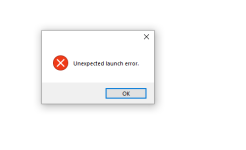You are using an out of date browser. It may not display this or other websites correctly.
You should upgrade or use an alternative browser.
You should upgrade or use an alternative browser.
Unexpected launch error
- Thread starter servage2
- Start date
This error occurs when the Chromium engine fails to initialize. Have you tried to recompile it and run again?
I got the exact same error! As soon as I move the exe to another place on the hdd, USB disk or another computer I get this error. The compiled app only works when it is still in the folder where it was compiled. Plz help, I strongly consider buying exeputput but I cant test my application on pther computers!
Please send us you EXE for review. You can zip it and upload it to https://uploadfiles.io/
This is a free file hosting service: after upload, they will give you a URL. Please send us this URL.
This is a free file hosting service: after upload, they will give you a URL. Please send us this URL.
Tested your EXE and it works as expected. Have you tried it on a hard disk?servage2 said:Hi, i have just send you my file, recompilation doesn’t work with this problem.
I tested it again:
Best regards
PS.
I think that you store something in registry, or somewhere else which lock compiled program to first run path
- copy on another computer - it works
- copy exe file to another partition D in that computer - it shows Unexpected launch error

- turn off laptop, turn on, login to another user, go to partition D, execute compiled php exe, it shows Unexpected launch error
Best regards
PS.
I think that you store something in registry, or somewhere else which lock compiled program to first run path
Last edited:
We’re trying to reproduce the problem and we’ll fix it.
Yes, it will be fixed in V2018.1. It was related to CEF.