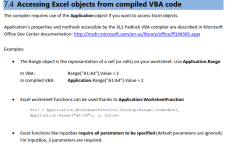JohnBrennan
New member
when I try to compile .Offset(, 1) gives an error ? WHY ??? Is offset not supported ? Syntax error on 1 in the bracket (red line underneath)
Set rngNumbers = Range(“B2”, Cells(Rows.Count, “A”).End(xlUp).Offset(, 1)
var = Application.Transpose(rngNumbers.Offset(, -1))
Range(“G2:G” & Rows.Count).ClearContents
Set rngNumbers = Range(“B2”, Cells(Rows.Count, “A”).End(xlUp).Offset(, 1)
var = Application.Transpose(rngNumbers.Offset(, -1))
Range(“G2:G” & Rows.Count).ClearContents
Last edited: