catalinbombea
Member
Hi,
We are using 2024 version of padlock, but we started to have issues with web updates, users are no longer seeing the “Update available” dialog.
Here is the old exe file properties:

The new exe compiled:
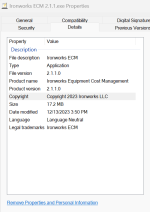
The .inf file content:

Older compiled files don’t get the update, all settings are done right, web update files are uploaded to server.
The only thing that comes to my mind is that it might be a bug in padlock related to file versioning: The issue started when we changed the major version from V1.x.x.x to V2.x.x.x, before changing to V2.x.x.x all worked without problems.
Is there anything else we can do to find the cause?
thank you
We are using 2024 version of padlock, but we started to have issues with web updates, users are no longer seeing the “Update available” dialog.
Here is the old exe file properties:

The new exe compiled:
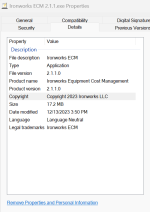
The .inf file content:

Older compiled files don’t get the update, all settings are done right, web update files are uploaded to server.
The only thing that comes to my mind is that it might be a bug in padlock related to file versioning: The issue started when we changed the major version from V1.x.x.x to V2.x.x.x, before changing to V2.x.x.x all worked without problems.
Is there anything else we can do to find the cause?
thank you
