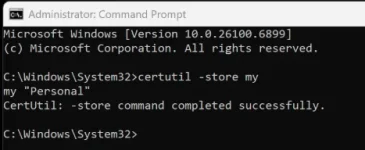catalinbombea
Member
Hi,
Using 2025.1, I have a problem signing the exe, GsignCode.exe just flickers and disappears immediately.
Works on a second computer, can you indicate why code sign might fail? Worked on the computer that now fails for months. Tried removing and reinstalling padlock many times, added app to Firewall, still no success.
Thank you
Using 2025.1, I have a problem signing the exe, GsignCode.exe just flickers and disappears immediately.
Works on a second computer, can you indicate why code sign might fail? Worked on the computer that now fails for months. Tried removing and reinstalling padlock many times, added app to Firewall, still no success.
Thank you