excelvbaisfun
New member
Hi All and @gdgsupport !
I’ve been at this all day and it’s time to ask for some help.
I’ve figured out how to determine what version of chrome is installed by using:
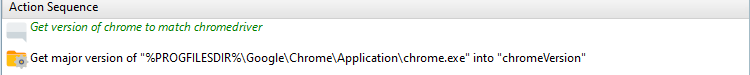
but then when I analyze the variable chromeVersion, I’m successful in setting the correct component variable based on its value. The IF/THEN statements are going the correct places and the variable components are mapping to 1 or true correctly.
Heck, even the installer says “Extracting chromedriver.exe” but it never places the correct version of chromedriver.exe from the correct component into the destination folder.
Here’s my initialization:

After File Extraction:

My main folder has these files which are extracting each time:
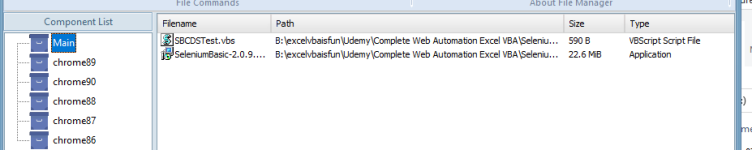
But the chrome89 component %VCOMP89% should be extracting since it’s being set to 1. Settings:
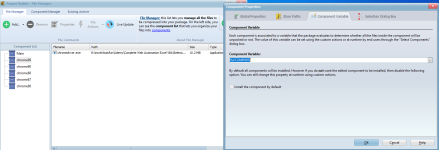
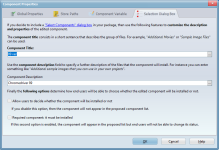
Here’s a Gif that shows it saying its extracting but not actually extracting:
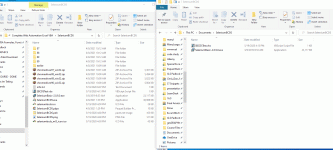
Thanks
Dan
I’ve been at this all day and it’s time to ask for some help.
I’ve figured out how to determine what version of chrome is installed by using:
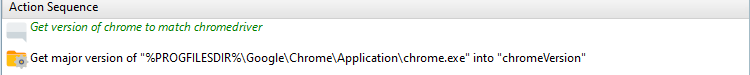
but then when I analyze the variable chromeVersion, I’m successful in setting the correct component variable based on its value. The IF/THEN statements are going the correct places and the variable components are mapping to 1 or true correctly.
Heck, even the installer says “Extracting chromedriver.exe” but it never places the correct version of chromedriver.exe from the correct component into the destination folder.
Here’s my initialization:

After File Extraction:

My main folder has these files which are extracting each time:
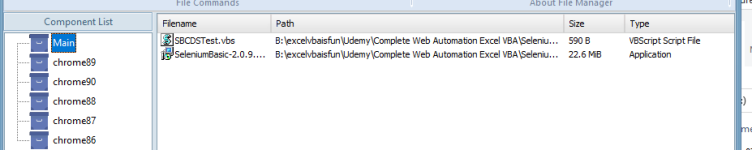
But the chrome89 component %VCOMP89% should be extracting since it’s being set to 1. Settings:
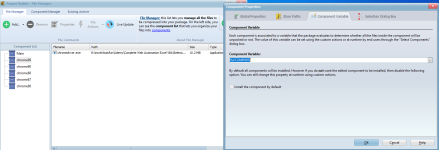
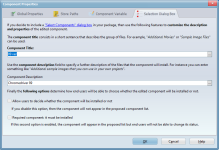
Here’s a Gif that shows it saying its extracting but not actually extracting:
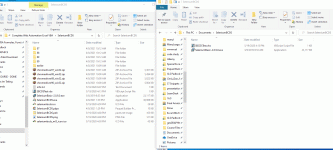
Thanks
Dan
