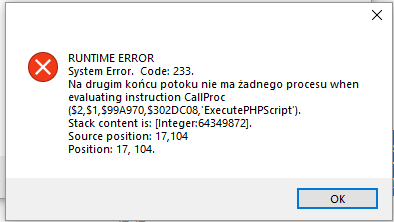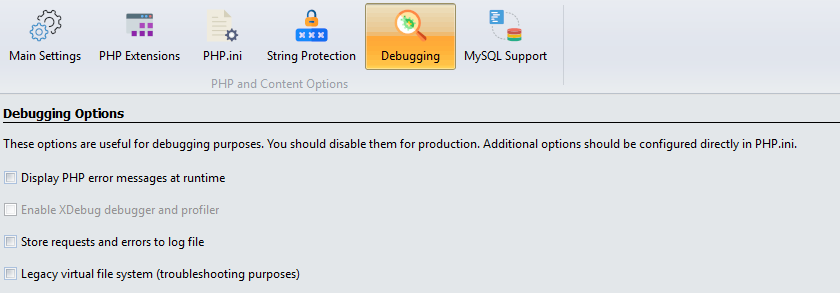Problem with cron in exeoutput 2018.2
It works but displays windws like this
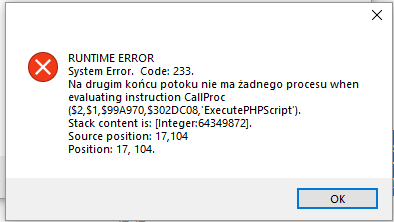
How can I disable notifications like this in general, not only with functions as below?
It happen when i use in cron php file function
$variable = file_get_contents(URL);
Generally it works, but sometime it happens and display window as i shown above, but need to disable it.
I think that it is the reason - greyed checkbox in PHP Debugging 
is “Display PHP error messages at runtime” enabled by default and can’t be using (greyed checkbox) 
The error means that the PHP process ended prematurely, probably due to a crash. Do you start several CRON jobs in parallel?
only one process every 3000 ms, which get REST response from remote webserver, remote webserwer response is
echo date(“Y-m-d H:i:s”);
I left application for last night and 100% response was done, but there were 8 windows like this above. As i told, even when it was an error windows, work was done 
Can you hide error messages windos like this, by option or by default?
The error should be hidden in ExeOutput 2018.3.
It is very important for applications to not display windows like this for clients. When are you going to release version 2018.3?
Great, thank you for the very fast fix, keep it up