After successful compilation with xlspadlock (32-Bit, Encky Dongel) I couldn’t open the exe-file. Instead there was the error message: “Data not found”. But the data file “xxx…xlsm.xplp” is placed in the same place of the compiled file. If I compile an older version of the same EXCEL-file I am able to open the compiled file. The only difference is, that I added an additional VBA programmed worksheet in the workbook. Without compilation there are no problems in opening. What can be wrong?
“Data not found” is linked to the Windows registry. Somehow, the compiled workbook could not access a required registry entry named “Data”. Please try our new XLS Padlock version 2.1 if it fixes the problem.
Hello, the problem is even with version 2.1.1 still existing. Sometimes ist worked. I thought, because I shortend the path. But this is not true. I don’t know why. At the moment I can’t compile despite of new installation of XLS padlock. I am using the 32-Bit because my EXCEL 2010 is in 32 Bit. I will try your demo version.
Any news about the problem? Do you have an antivirus program?
Yes I have an antivirus program, but I deinstalled my Antivirusprogramm AVG. I even made a complete new setup of my computer because of another reason. Nevertheless the same error “data not found” even after testing the compilation. Just now I found out, that the error does not occur when I do not activate the “Lock vba project” in the security menue. Does it matter that I have given a password tor the vba project?
Interesting fact… the “Lock VBA project” feature anyway destroys your password in the secured workbook, so even if you give one or not, the VBA project will be locked. Have you tried to give a short password?
I am using a short password with five letters.
Now I realized, that the error message “data not found” occurs when I replace the application title “My application” by “%FILESAVENAME%” and not by “My application - %FILESAVENAME%”. Funny!
The compiling now is working using the default setting
Great discover! This will help us to fix the issue because we could not reproduce the problem!! A big thank you!
It’s a never ending story, A prospective customer got an error message after entering the activaton key:
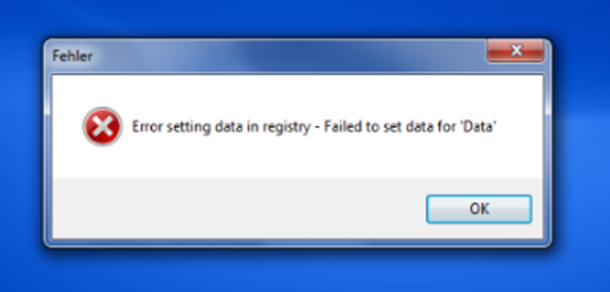
On my own maschine (not the one I encrypted the workbook) it can be opend. Isn’t it possible to work without the setting data in registry? Also the “name conflict” is caused locally. I am not ready to go on. I have to look after another solution.
This is a different error unrelated to the previous one which is fixed in the incoming version 2.2.
Does your customer use GDrive?
I don’t know. I’ll ask hin next time