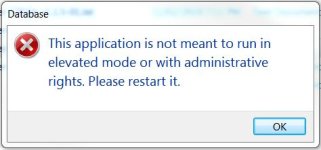You are using an out of date browser. It may not display this or other websites correctly.
You should upgrade or use an alternative browser.
You should upgrade or use an alternative browser.
Error Message After Upgraded to 2019_0
- Thread starter Derrick
- Start date
Some users wanted to run the EXE in elevated mode. But in that case formula protection can fail.
No, the goal is the contrary: we don’t want users to run the EXE file in elevated mode. Non administrator will still be able to run the EXE file, administrators too (but not in elevated mode).Derrick said:Does that mean only PC with administrator right can run the exe file too?
Previous version was more flexible, but a wrong format could make Windows refuse to run the EXE file.