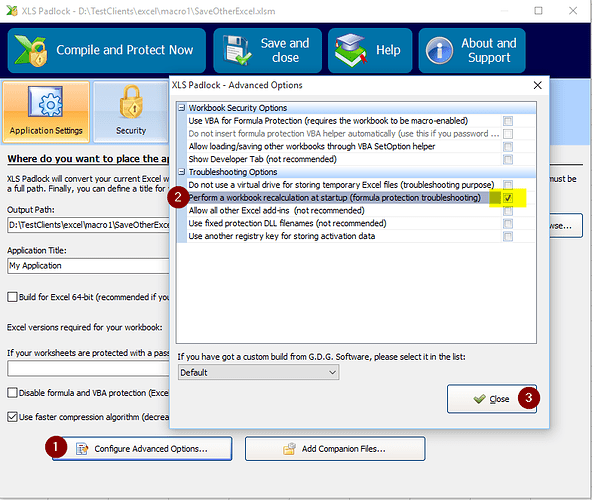Hello,
I have enabled formula protection for certain cells with right mouse button and then “Protected selected cells with…”. Then I created an .exe file with the button “Build Secure Application”.
After opening the .exe, the value “ERROR” is displayed in the cells where the formula protection is enabled. The cells contain the encrypted formulas, e.g. “=@PLEvalFormD(0;ANZAHL(E7;E9))”.
After I enter a value in any other cell, the error message disappears in all protected cells.
But after saving, exiting and reopening the .exe, the error message with “ERROR” appears again every time. And this in every cell where the formula protection is activated.
Can you tell me where the problem is?
Thank you very much - kind regards