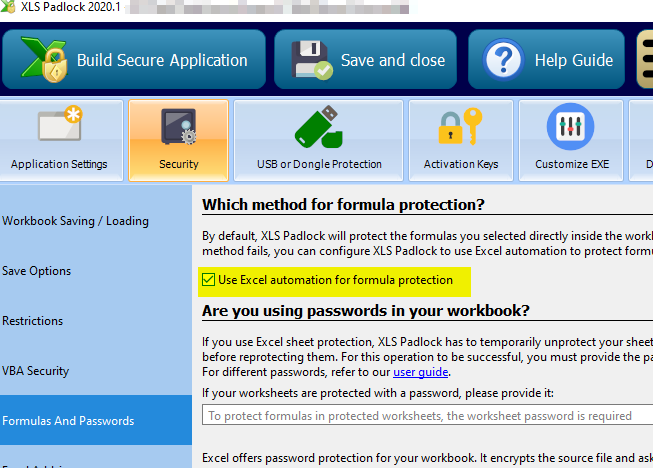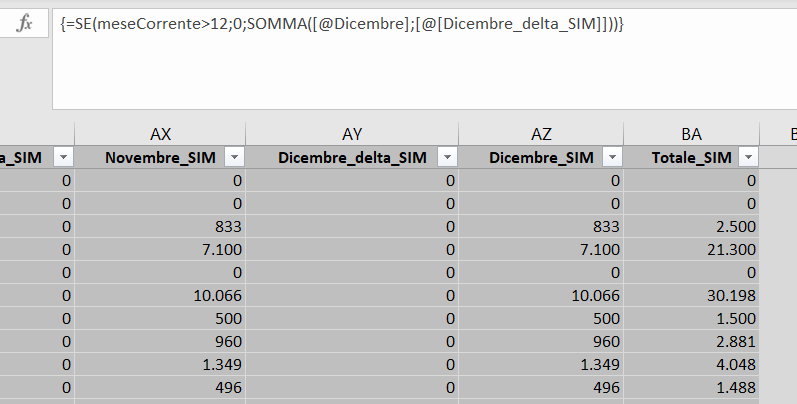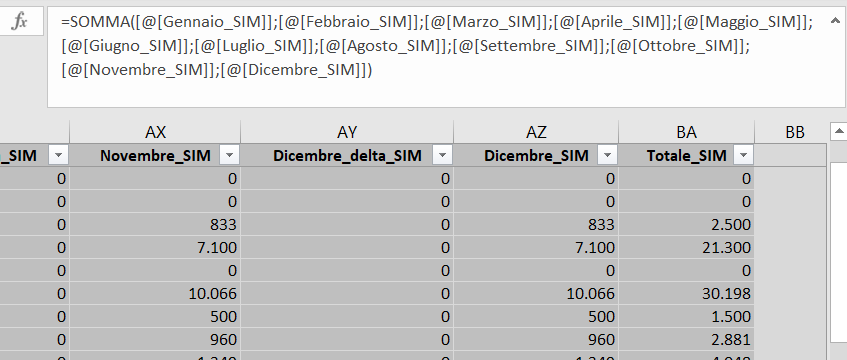Why in the EXE file generated by XLS Padlock, some formulas are enclosed between curly brackets and other formulas not? Is there a criterion why this happen? Could this process generate some kind of problem to the formulas’ result?
I’m using Excel 2019 (Microsoft 365) with XLS Padlock 2020.0 and no formula protection.
Thank you
That’s strange because the curly brackets will possibly appear if you use XLS Padlock’s formula protection. Anyway, they won’t cause any problem.
Just for a quick testing, can you try this option if it makes curly brackets disappear in your workbook?
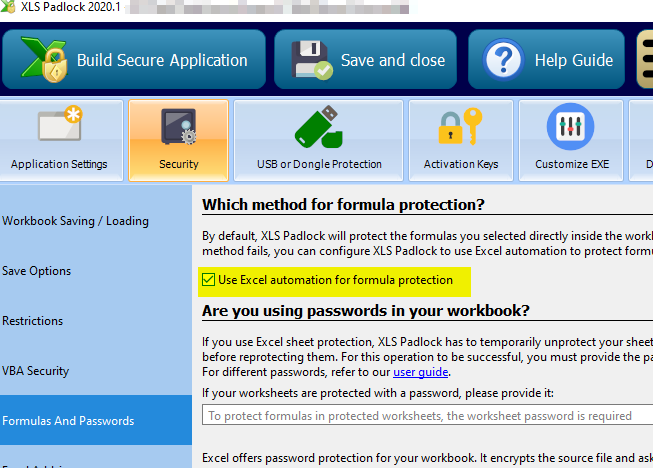
Thanks for the answer. I tried to check the option “Use Excel automation for formula protection” as suggested but I can’t verify the result becuse this cause an error during the building of secure application and, when I open the EXE file, it shows the error message of corrupted file.
Just for clarity, I attach below two example images:
Here is the formula of table column “Dicembre_SIM”…
…and here is the the formula of table column “Totale_SIM”.
The two formulas are not so different each other, they are in the same table and have same format.
Thank you very much.
If you are OK, you can send us your workbook file so that we can try to protect it ourselves and see what could be wrong with it.
Unfortunately I can’t, the workbook is a project of my company. However I Thank you very much for the quick replies.
1 Like